If you want to Register Mobile Number to Aadhar Card, then this post is for you. We have shared the complete process for registering and changing your mobile number to an Aadhar card. Link mobile number with Aadhar card, you may have heard this query lots of times. As we know, an Aadhar card is a very important document and it should be linked to your mobile number. If your Aadhar card is linked with a mobile number, then you can use lots of services easily, mainly banking services. Otherwise, you may face many difficulties.
For doing any correction in your Aadhar Card, then it is compulsory that your Aadhar card is linked to a mobile number. You can also change the address on your Aadhar card without going outside. You can apply for a PAN Card and can open a digital and Demat account after adding a mobile number to your Aadhar card.
How to register Mobile number to Aadhar Card
As we know, there are lots of documents provided by the government. If you want to get all these documents, then you should register your mobile number with an Aadhar card. If you want to get any corrections on your Aadhar card, then it is only possible after adding a mobile number to the Aadhar card.
Sometimes, you can lose your important documents like an Aadhar card. But if your Aadhar card is linked to your mobile number, then you can download a new one online from the official guide website. It also helps while traveling to other cities where you have to show your Aadhar Card to the railway or flight crew.
If your Aadhar card is still not linked to the mobile number, then we have listed below the complete process to add and register your Mobile number to your Aadhar Card.
Read More: How to add a Beneficiary to ICICI Bank Account?
How to Link Mobile Number to Aadhar Card Online
There are some easy steps that you have to follow to register your mobile number to your Aadhar card.
- First of all, download the M Aadhar app on your mobile phone to check if your Aadhar card is linked to your mobile number or not.
- Open the app and give access to everything which is necessary.
- Now visit the homepage of the app.
- You will see lots of options on the home page.
- You have to select the option Verify mobile number or email ID to check if your mobile number is already linked to your Aadhar Card or not.
- Click on the Verify Mobile Number option.
- A new interface will be open on your screen where you have to enter your Aadhar Card number and mobile number.
- After entering both these details, fill in the captcha carefully.
- Now select the Verify button.
- If your mobile number is already linked to your mobile number, then you will see the message that your mobile number already exists in our database.
Register your Mobile number for your Aadhar Card Online
- In case, your mobile number is not present in the database, then click on go to dashboard option.
- After clicking, you have to select the location option.
- Now you will see your nearest Aadhar Centre.
- Select one Aadhar card center according to your choice.
- After selecting, you can also book an appointment for an Aadhaar card to update your mobile number by clicking on book your appointment option.
- Enter your details and answer the call to book an appointment successfully.
- After this process, you will get an OTP on your mobile number.
- Enter the OTP in the OTP box of the Aadhar website.
- Now click on the submit button.
- After submitting, your appointment will be successfully booked and you will get a slot for linking your Aadhaar Card to your mobile number.
- You have to visit the Aadhar Centre and must carry your Aadhar Card and Mobile number with you.
- Your mobile number will be successfully updated with an Aadhar Card in 1 or 2 hours, but officially it will take 6 to 7 days for a successful update.
Read More: Bank of Baroda Online Account Opening | Open BOB Savings Account
How to Download Aadhar Card Online
Nowadays, it is very easy to download an Aadhar Card without going to any Cyber Cafe. We can say that you can download your Aadhar card in just 5 minutes. If you Register your Mobile number with an Aadhar Card, then you can easily download an Aadhar card while sitting in your home with the help of your mobile number.
There are easy steps to download an Aadhar Card online.
- Open the official application for an Aadhar Card on your mobile phone.
- Now allow all permission in the app and move to the next step.
- Select your desired language from Hindi or English.
- Select the continue option after choosing the language.
- Now in the next step, you have to enter your mobile number.
- After entering your mobile number, you will get an OTP on your mobile from the Aadhar company.
- Enter the OTP and click on the submit button.
- After entering OTP, go to the homepage of the app.
Downloading e-Aadhar Card Online
- Click on the download Aadhar option.
- After clicking, you will get two options: Regular Aadhar Card and Masked Aadhar Card
- Select an option according to your choice.
- Now in the next step, you will see Aadhar Card Virtual ID, or Enrollment ID options, then click on Aadhar Card.
- After that, enter your Aadhar card number and also enter OTP after filling security captcha.
- Click on the submit button.
- Now the process is completed and your Aadhar card will start downloading on your device.
After successfully downloading, your Aadhar Card will be saved in your files.
Read More: How to Open Sukanya Samriddhi Account Online in Post Office
How to verify an Aadhar Card using the M Aadhaar app?
If you have your Aadhar Card, then you will see a QR code mentioned on the front. This QR code can be used to check if the Aadhar Card is original or fake. So, we have listed below the steps to check whether an Aadhar Card is original or if molestation is done by someone.
- First of all, open the official Aadhaar app on your device.
- Visit the homepage of the app.
- You will see lots of options on the homepage.
- Choose the QR code scanner option.
- Keep your Aadhar Card with you.
- Now click on the proceed button.
- After that, a scanner will open on your mobile phone.
- Now scan the QR code of your Aadhar Card with this scanner.
- After scanning, the information on the Adhar card will open on your mobile phone.
- If you see some problem with information opening, then there is a chance that the QR code gets corrupted or your Aadhar Card is fake.
- So, you have to order a new Aadhar Card instantly for future purposes, otherwise, you may face many difficulties.
These were the steps to check the originality of the Aadhar Card.
How to Order PVC Aadhar Card Online
You can easily order your new PVC Aadhar card from the official website of Aadhar Card by just paying Rs. 50 as a fee. As we know, if we use paper or laminated Aadhar cards for a long time, then they may be damaged because of natural circumstances.
When you visit the Aadhar center to order a PVC Aadhar card, then you will need to pay Rs. 50. But, the problem is that you will not get any QR code on that card. So, we are going to share some easy steps for ordering a new PVC Aadhar Card from the official Aadhaar website.
- First of all, visit the homepage of Aadhar’s official website.
- You will see the order PVC card option.
- Click on this option.
- After clicking, the three terms and conditions will appear on your screen.
- Read and tick all terms and conditions.
- After that, click on the OK button.
- Now answer all questions carefully.
- After answering all questions, you have to choose a payment method.
- You can choose a payment method from Netbanking, UPI, credit, and debit cards.
- Complete the payment and receive a token.
- After 10 days, your PVC Aadhar Card will be sent to you by the Aadhar Office.
What is an Aadhar Card Customer Care Number?
If you face any issues while you register your Mobile Number to your Aadhar Card, then you can contact the Aadhar Office through the helpline number.
Aadhar Card Helpline Number:
011 23478653
Email id: [email protected]
UIDAI Office Address:
Government of India Bangla Sahib Road, Behind Kali Mandir, New Delhi – 110001
Conclusion
Now you know the process to register a mobile number with an Aadhar card. Linking an Aadhaar Card to a mobile number is very necessary because you can access lots of government documents and websites with it.
If you follow all the steps from this guide carefully, then you can easily add, change, or register your mobile number to your Aadhar Card. After successfully registering, you can order your new PVC Aadhar card from the official UIDAI website.
I hope you enjoyed this post and get valuable information about registering a mobile number for an Aadhar Card. If you have any suggestions and queries, then mention them in the comment section.
People Also Ask
How can I register my Mobile Number to my Aadhar Card easily?
You have to visit your nearest Aadhar Centre to add a mobile number to your Aadhar card. After 10 days, your mobile number will be successfully added to your Aadhar Card.
What is the fee to order a PVC Aadhar Card?
If you want to order a PVC Aadhar Card from the UIDAI website, then you have to pay a fee of Rs. 50.
How to link my mobile number to my Aadhar Card by dialing the number?
- Dial 14546 from the number that you want to link with your Aadhar Card
- Connect to IVR
- After that, enter your 12-digit Aadhar Card number
- You will get OTP on your mobile, then enter that OTP in the IVR process
- After that, your mobile number will be linked to your Aadhar Card easily
In how many days, will my mobile number be linked to my Aadhar Card?
You have to wait for 6 or 10 days to officially link your mobile number to your Aadhar Card.
How to check the mobile number on an Aadhar Card?
- Visit TAFCOP portal
- Enter your mobile number
- Select the Request OTP option
- Enter OTP in the OTP box
- Check all the numbers linked to your Aadhar Card.
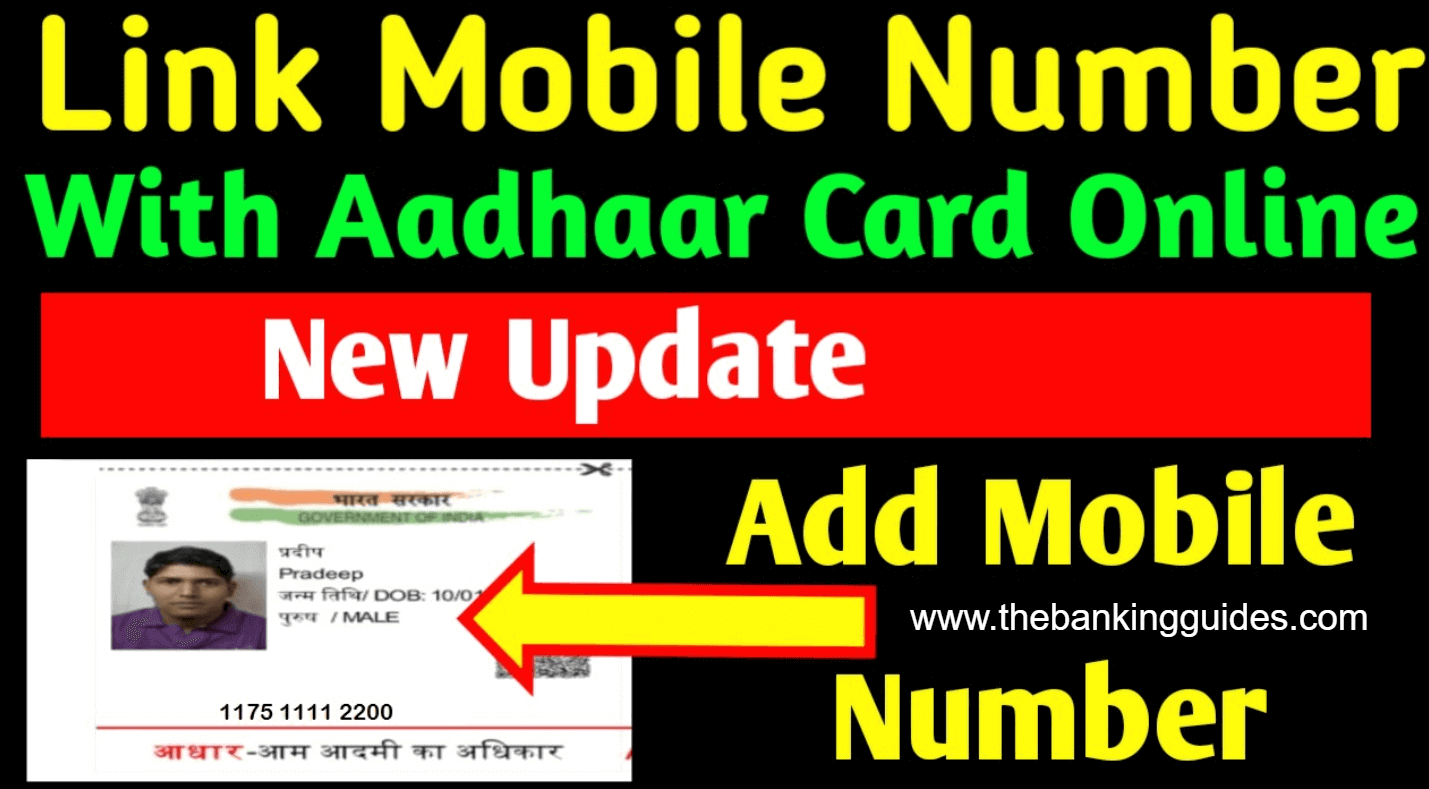










6 thoughts on “How to Register Mobile Number to Aadhar Card Online | Aadhar Card Customer Care Number”
Comments are closed.