HDFC Mini Statement Number. As we know, HDFC Bank is a very popular bank in India with millions of customers all over the country. This bank provides banking services to its customers 24/7 through digital banking. By using HDFC Net banking, customers can get services like HDFC account balance checks, view HDFC Mini Statements, money transfers, etc.
For every person with an HDFC Bank account, HDFC Bank mini statements are very important to know about previous transactions. As we mentioned earlier, HDFC bank provides banking services to customers every 24 hours. Customers can easily access their bank accounts by using digital banking which can save lots of time.
So, if you are finding ways to get HDFC Bank mini statements, then you have to read this guide carefully. Here, we have shared different methods for downloading HDFC bank statements easily. Let’s deep dive into the topic.
What is HDFC Mini Statement?
Nowadays, everyone has a bank account in national or private banks. As we know there are lots of banks in India, but if we talk about popular private banks, then HDFC bank comes first. So, there are lots of HDFC Bank customers who want to check their transaction details to manage money for future purposes. If you only want to check your latest transactions, then it can be checked through HDFC bank mini statement.
So, here we are sharing lots of methods that will help you to Download HDFC Mini statements. You can follow any method to check the HDFC mini statement on your mobile. HDFC Bank allows users to use missed call services, SMS service, and HDFC Net Danking to download HDFC mini statements and to know about the latest 5 transactions.
Read More: DCB Bank Net banking Registration | How to access DCB Net Banking
What are the ways to get HDFC Bank Mini Statement?
You can easily get your HDFC Bank account mini statement without using the internet with the help of missed call service and SMS banking. But, if you want to use internet banking or mobile banking to Download HDFC Mini Statements, then an internet connection is required.
We are going to take a look at different types of ways that you can use for HDFC mini statement check. But before using them, make sure your mobile number is registered with your account.
- SMS Banking: HDFC bank customers can easily check their HDFC Bank statement by just sending an SMS ‘TXN’ to 5676712. The SMS banking of HDFC Bank is completely free. If you want to use SMS banking, then you need to register your account with SMS banking.
- HDFC Customer Care Number: You can dial the toll-free number of HDFC Bank and can talk with the customer care executive to know about your last 3 transactions. The toll-free number of HDFC customer care is 1800 270 3377.
- Missed Call Services: If you don’t have a smartphone or internet connection, then the missed call services are the best option for you. You need to make a missed call on the number 1800 270 3355 from your registered mobile number to know about your HDFC Bank mini statement.
- HDFC Mobile Banking: HDFC now provides HDFC mobile banking apps for Android and iPhone users. This app can be easily downloaded from Google Play Store and App store. Before using this app, you should have a smartphone and a good internet connection. To check your HDFC Bank mini statement, log in to the mobile app by entering your user ID and password. In the app, you can check your balance and your last 3 transactions.
- HDFC ATM: It is one of the best methods to check your HDFC mini statement. You can visit your nearest HDFC Bank ATM or other bank ATM. After that, you have to select the Mini statement option. When you click on this option, your last transactions will appear on your screen.
- HDFC Net Banking: If you use HDFC net banking, then you can easily get your HDFC Bank mini statement. You just need to log in with your user ID and password in HDFC net banking portal. After successful login, HDFC Bank allows you to check your account balance, account details, and the last transactions made by you. The main benefit of HDFC net banking is that you can manage more than one bank account on a single dashboard.
How to Register your Mobile Number for HDFC Mini Statement?
If your mobile phone number is not registered, then you can follow these steps to register your mobile number and check HDFC Bank mini statement.
There are two options for registering mobile numbers in HDFC bank.
- Registration by SMS: You need to send a message from your mobile number to get it registered. Type REGISTER <space> last 5 digits of the account number and send it to 5676712.
- Registration by Net Banking: There are some steps to register your mobile number by using net banking.
- Log in with your user ID and password in HDFC net banking
- Choose the option SMS Banking and enter your details
- The registration process is completed by Netbanking. You can visit your nearest HDFC ATM or bank branch to register for a mobile number.
Read More: HDFC Balance Check Number | How to Check HDFC Bank Balance
Get HDFC Mini Statement by SMS Banking
By sending an SMS from any phone, you can check your HDFC mini statement. There is no need for a good internet connection or smartphone, you just need to type TXN and send it to 5676712. After your message gets successfully delivered, you will get an SMS from HDFC Bank containing your mini statement.
Before using SMS Banking, your mobile number should be registered with HDFC Bank SMS service.
In a simple way, type the SMS ‘REGISTER’ and send it to 5676712 to register your mobile number for SMS banking.
There are some customers who want to register their mobile number for SMS Banking by net banking or by visiting an ATM.
We are going to share some steps to register your mobile number using HDFC Netbanking.
- Visit the official website of HDFC Bank
- Log in to internet banking by entering your username and password
- Click on the SMS banking registration option and enter the required details
These are the steps to register your mobile number by visiting an ATM.
- Visit your nearest ATM
- Enter your Debit Card into the machine
- Enter your ATM Pin
- Click on More Options
- Now select Registration for Mobile Banking option
SMS Services for Different Transactions
| SMS | Transaction | Information | Additional Message |
| Bal | Balance Enquiry | Customers can know their account balance of 5 linked accounts | Bal <last 5 digits of account number> |
| TXN | Mini Statement | Shows your last 3 transactions | TXN <last 5 digits of account number> |
| STM | Account Statement Request | Customers can get HDFC bank statements on their email | STM <last 5 digits of account number> |
| Chq | Request for Cheque book | Customers get cheque book by mail | Chq <last 5 digits of account number> |
| Cst <6 digit cheque no> | Inquiry of Cheque Status | Customers can check the status of their Cheque | Cst <6 digit cheque no> <last 5 digits of account number> |
| Sep<6 digit cheque number> | Cheque Stop | Stops the issued cheque | Stp<6 digit cheque number> <last 5 digits of account number> |
Read More: CSC HDFC CSP Apply | HDFC Bank CSP Registration 2023
Get HDFC Bank Mini Statement by Missed Call Services?
Getting HDFC Mini Statement using missed call service is the best option for those who don’t have access to HDFC internet banking and SMS banking. In this method, you don’t need to use the internet or a smartphone to know about your HDFC mini statement.
Follow these steps to know your HDFC account statement with the help of missed call services.
- Dial a missed call number: 1800 270 3351 from your bank-registered mobile number
- After 2 or 3 rings, your mobile phone will automatically be disconnected
- Now after 5 minutes, you will get an sms from the bank in which your HDFC Bank mini statement will be mentioned.
- From the statement, you can know your last credit or debit transactions
There are some different numbers for other banking services
- Account Balance – 1800 270 3333
- Checkbook request – 1800 270 3366
- HDFC Bank Mini Statement – 1800 270 3355
- Account details – 1800 270 3377
How to check HDFC Bank Mini Statement by using a Toll-Free Number?
If the above methods are not working for you to get an HDFC mini statement, then you can contact HDFC Customer Care Support. You need to dial the toll-free number 1800 270 3377 and then talk with the customer care executive. After that, ask them to tell you about your last 3 to 5 transactions.
Get HDFC Bank Mini Statement by HDFC Mobile Banking
If you have a good internet connection and a smartphone, then you can easily get your HDFC Bank mini statement with the help of mobile banking.
Once your mobile number gets registered in the bank, then you can follow these steps for the HDFC Bank statement check.
- First of all download HDFC mobile app on your android or iOS device from the play store or app store
- After successfully downloading and installing, open the HDFC app
- Now enter your customer ID and PIN and click on the login
- After successful login, you can check upto your 10 last transactions from your account section
Read More: IndusInd Bank Mini Statement | Download IndusInd Bank Statement 2023
Get HDFC Bank Mini Statement using HDFC NetBanking
HDFC Netbanking users can easily know their HDFC bank mini statement. If net banking is activated on your account, then follow these steps to check HDFC account statements.
- Visit the official website of HDFC Bank
- Select the net banking option
- Now enter your customer ID and password and login into your account
- After that, select the account details option
- Now check your previous transaction
- Apart from HDFC Mini Statements, you can also check account balances, transaction histories, fund transfers, etc.
Check HDFC Bank Mini Statement by visiting the ATM
HDFC ATM card users can get HDFC bank mini statements by following these steps.
- Visit your nearest HDFC Bank ATM
- Insert your ATM card into the machine and enter your 4-digit HDFC ATM Pin
- Select your desired language
- Choose mini statement option
- Select the print option
- After that, you will get a printed receipt in which your last 10 transactions will be mentioned.
What are the benefits of HDFC Bank Mini Statement?
You can get these benefits from HDFC Bank mini statement.
- By Bank Mini Statement, you can easily check your last transactions without any hassle
- With this, you can easily check your remaining HDFC account balance
- It helps people to know their account details and last transaction without visiting the bank.
Read More: How to Register Mobile Number to Aadhar Card Online
HDFC Bank Customer Care Number
We are going to list some important HDFC Bank customer service toll-free numbers for different kinds of services.
- Phone Banking – 1800 202 6161
- HDFC Bank/Credit Card/Fraud transaction – 1800 266 4332
- Mutual Fund – 1800 267 1006
- Balance Enquiry – 1800 207 3333
- Report fraud debit card/credit card/net banking transactions – 1800 258 6161
- For complaint – 1800 258 3838
- Report fraud transactions for PayZapp – 1800 102 9426
- Customer grievance for banking products – 1800 266 4060
Other HDFC Bank Customer care numbers for All India Customers
- Phone Banking number for other cities – 1860 267 6161
- Pin Generation – 1860 266 0333
- Credit Card Grievance – 044 6108 4900
- Missed Call for Debit Card EMI – 96432 22222
- Whatsapp support – 70659 70659
- For customers traveling to other countries – +91 22 6160 6160
- RM Connect Missed call number – 70433 70433
Conclusion
Now you know all the easy methods to check HDFC Bank mini statements. If you are an HDFC Bank customer and want to check your last transactions to manage your finances for the future, then you need to view the HDFC account statement.
If you are a non-internet HDFC customer and want to get an HDFC Bank account mini statement, then Missed call services, SMS Banking, and ATM are the best options for you. On the other hand, HDFC net banking and Mobile banking users can download their HDFC Bank mini statement by simply login into their account from any device.
I hope you enjoyed this post and get valuable information about HDFC Bank Mini Statement. Now, we are leaving here and will be back again with the next topic.
People Also Ask
What is the best method to check HDFC mini statements?
You can give a missed call on the number 1800 270 3355 from your registered mobile number to view HDFC Bank account mini statement.
How to check the last 5 transactions in HDFC bank?
To check the last 5 transactions of your HDFC Bank account, send an SMS text to 5676712 from your registered mobile number.
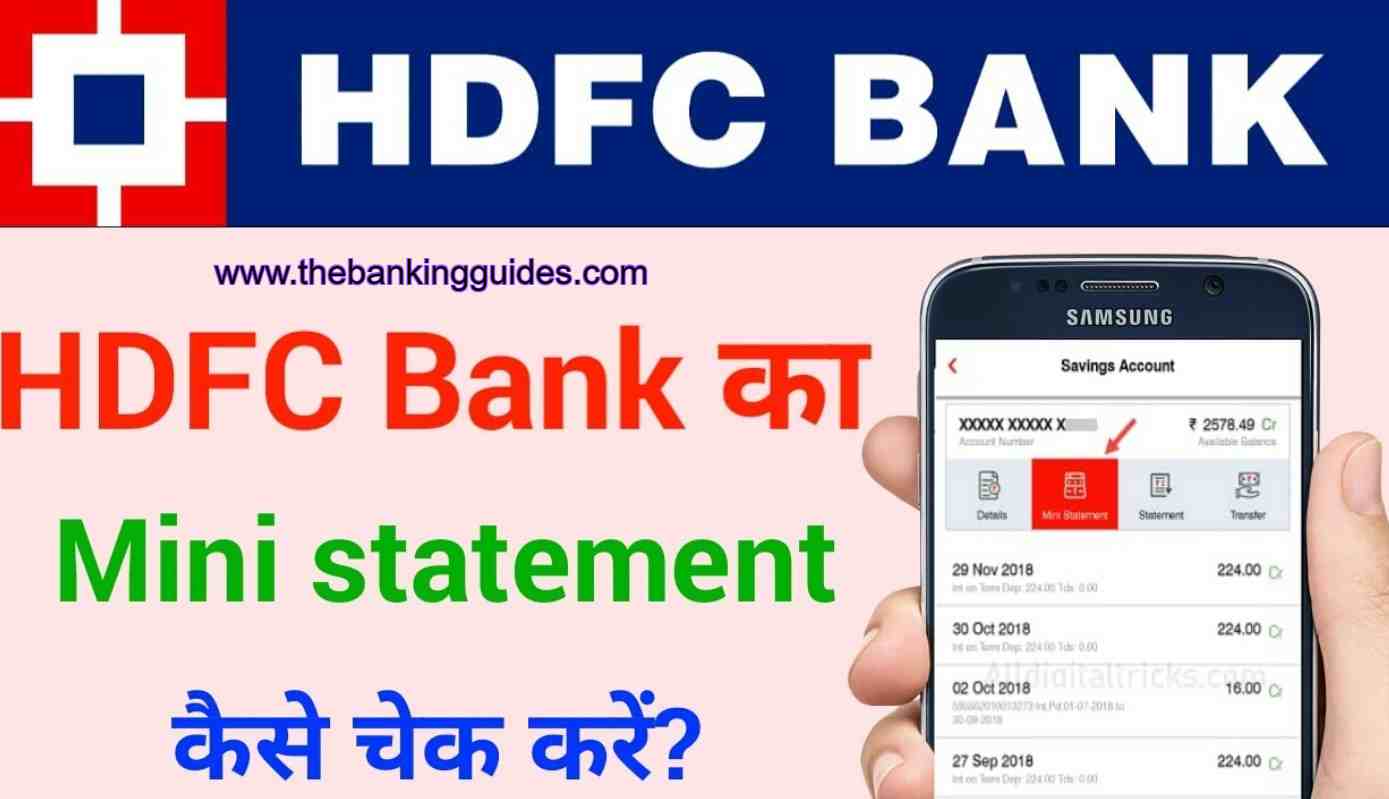










5 thoughts on “HDFC Mini Statement: How to Get Mini Statement of HDFC Bank 2023”
Comments are closed.