IndusInd Bank Mini Statement. If you are an IndusInd Bank customer and looking to download an IndusInd bank statement, then this guide is for you. Here we have shared the complete process for downloading the IndusInd statement pdf.
IndusInd Bank is now a popular bank with more than 3 crore customers and 2500 branches in the country. It provides sustainability and services to corporates like microfinance, personal loan, vehicle loan, credit loan, SME loans, etc. This bank is the favorite banking partner for government authorities and big enterprises.
It is providing stability and adds value continuously to customers which will help this bank to grow as a helpful bank.
In 1994, IndusInd Bank was established by ShreeChand P Hinduja which is inspired by Sindhu Valley. It is working on providing great and better services to customers continuously. This bank also allows you to download IndusInd Bank statements with the help of different methods that we are going to share below.
How to Download Indusind Bank Statement Online
Nowadays, an Indusind bank mini statement is very necessary to check to manage finances. We do lots of transactions every month like money transfers, some purchases, receiving money, etc. So, you should know how much money you spent or how much you saved every month.
If you are an Indusind bank customer, then this bank allows you to download IndusInd bank statements with different types of methods. Apart from bank statements, this bank also works towards providing the best banking services to customers.
Read More: How to Register Mobile Number to Aadhar Card Online?
Check Indusind Bank Mini Statement Online
As we mentioned earlier, nowadays every person wants to know the banking transactions they have done previously before. So, to know this they visit the bank and print their passbook or get a Bank statement. If you are a customer of Indusind bank, then I am going to share with you the process to easily download the IndusInd Bank Mini Statement online.
You can check or download your mini statement from Indusind bank while sitting in your home. So, you don’t need to visit the bank to get an IndusInd Bank account statement. In case you don’t know how to use the internet, then you can also visit IndusInd bank to get an IndusInd bank statement.
The IndusInd bank allows you to check mini statements in IndusInd bank with both online and offline methods. As we know, IndusInd is now on the list of popular banks in India. Currently, this bank is providing lots of banking services online. So customers don’t need to spend their time waiting in a long queue. Because of these useful features, IndusInd bank is getting lots of trust from their customers.
How to check Indusind Bank Account Balance Mini Statement
Nowadays, if you open your account in IndusInd Bank, then it provides you with lots of profits and banking services. It is a private bank but it is providing better services than big banking companies. So, as a result, it is one of the most popular banks in India. If you want to get an IndusInd bank statement, then we have shared below the process in detail to get an IndusInd account mini statement with or without visiting the bank.
Read More: How to add a Beneficiary to ICICI Bank Account?
Highlights of IndusInd Bank Mini Statement
| Sr. no. | Statement Types |
| 1. | Download IndusInd Bank Statement by Mobile Banking |
| 2. | IndusInd Bank Statement Online |
| 3. | IndusInd Bank Mini Statement by Toll-Free Number |
| 4. | Bank Statement by SMS |
| 5. | Bank Statement by Offline method |
How to Download IndusInd Bank Statement by Mobile Banking?
The process of downloading an IndusInd bank statement through net banking or mobile banking is very easy. If you open your new account in IndusInd bank, then the bank employees will ask you to activate IndusInd Net Banking. When you activate your Netbanking, then you can do most of the banking work without visiting the bank. It also allows you to download the IndusInd Banking Statement.
These are some steps to download the IndusInd Bank Mini Statement using Mobile banking.
- Download the IndusInd bank app on your mobile phone.
- After downloading, open the app.
- Log in with your user ID and password for net banking.
- If you forgot your user ID, then log in with your registered mobile number.
- After entering your mobile number, you will receive an OTP on your mobile phone.
- Now enter this OTP in the required section and move to the next step.
- Go to the home page of the IndusInd bank app.
- On the home page, You will see lots of options like Recharge, Bill payments, Bank statements, etc.
- Now click on the Statement option and select the duration.
- After this, your IndusInd bank statement will be successfully downloaded to your device.
- You will receive a password to open the IndusInd Bank Statement pdf.
- To open a bank mini statement, enter that password and move to the next step.
Read More: Bank of Baroda Online Account Opening | Open BOB Savings Account
Download IndusInd Bank Mini Statement Online
As we mentioned earlier, you can do most of your banking work online. So, if you want to download the Bank Statement of any bank, especially IndusInd bank, then you can easily do it online.
We have listed below the steps to download IndusInd Bank Mini Statement Online.
- First of all, visit the official website of IndusInd Bank.
- Go to the homepage of the IndusInd Bank website.
- Select the Login option on the homepage.
- Now enter your User ID and password and log in to your account.
- After successful login, an online account summary will open on your device.
- Click on account summary.
- After clicking, you will get lots of options.
- Find and select the Bank statement option.
- Now you have to enter the duration period for downloading the IndusInd bank statement.
- After that, your IndusInd bank statement will automatically download on your device.
- You can open this downloaded statement by entering a password.
Check IndusInd Bank Mini Statement by calling on Toll-Free Number
The indusInd bank allows you to know your account balance just by a missed call on the toll-free number. So, you can also check your IndusInd bank statement by calling on Toll-free number. But before this, you have to activate missed call services in your bank account. After that, you will receive a toll-free number from the bank.
Now, you can easily call a toll-free number and know your bank statement from Indusind bank. Make sure your mobile number is linked to your bank account from which you want to make a call. Otherwise, missed call services will not work on your mobile.
IndusInd bank Mini Statement Number:
1860 5005004
Read More: How to Open Sukanya Samriddhi Account Online in Post Office
Download IndusInd Bank Mini Statement by SMS
The process of checking an IndusInd Bank statement through SMS is very easy. You can easily know the details of your last 3 transactions by just sending an SMS. Just type or enter an SMS and send it to 5607040, and then the bank will send your IndusInd bank statement to your mobile number.
You have to type Mini and send it to 9212299955. After your message gets successfully delivered, the bank will provide a statement shortly.
How to Download the IndusInd Bank Statement by visiting the bank?
If all the above options are not helping you in getting an IndusInd bank statement, then you can visit your nearest IndusInd bank to get a Bank statement. You may fill out a form or can get an IndusInd account statement from the help desk directly.
All the methods we listed above will really help you to download the IndusInd Bank Mini Statement in no time.
Conclusion
IndusInd Bank Mini Statement is a very most searched query by IndusInd Bank customers. If you are also one of them, then you can download the IndusInd Bank Mini Statement by following the different steps and methods that we mentioned above.
From the IndusInd statement, you can check your last 3 months’ transactions. With that, you can get an idea of your monthly expenses and savings to manage your accounts in the future.
I hope you enjoyed this post and got valuable information about the IndusInd Bank Account Statement. If you have any suggestions and queries, then mention them below in the comment section.
People Also Ask
What is the toll free number of IndusInd bank statement?
You can get your bank statement from Indusind bank by calling the toll free number 1860 5005004.
How to check the last 3 transactions in IndusInd Bank?
Send a message MINI to 9212299955 from your registered mobile number to know your last 3 transactions.
How to get the last 10 transactions in IndusInd bank?
You need to use a mobile app or internet banking to know your last 10 transactions. Login with your user ID and password and click on account summary. After that, click on the bank statement option.
What number should I use to check the Indusind bank balance?
Type SMS BAL to 9212299955 to know about your IndusInd bank account balance.
How to get an Indusind bank statement on WhatsApp?
Send the Hi message to +22 4406 6666 from your registered mobile number to check the bank statement of Indusind bank.
What should I do to get an Indusind bank statement urgently?
Call IndusInd Bank customer service support if you don’t use internet banking. The customer support team will help you to receive a copy of your IndusInd account statement.
Does IndusInd Bank mention every transaction in the bank statement?
Yes, if you set a period of time for downloading an Indusind bank statement, then all the transactions under this time period will be covered in the bank statement.
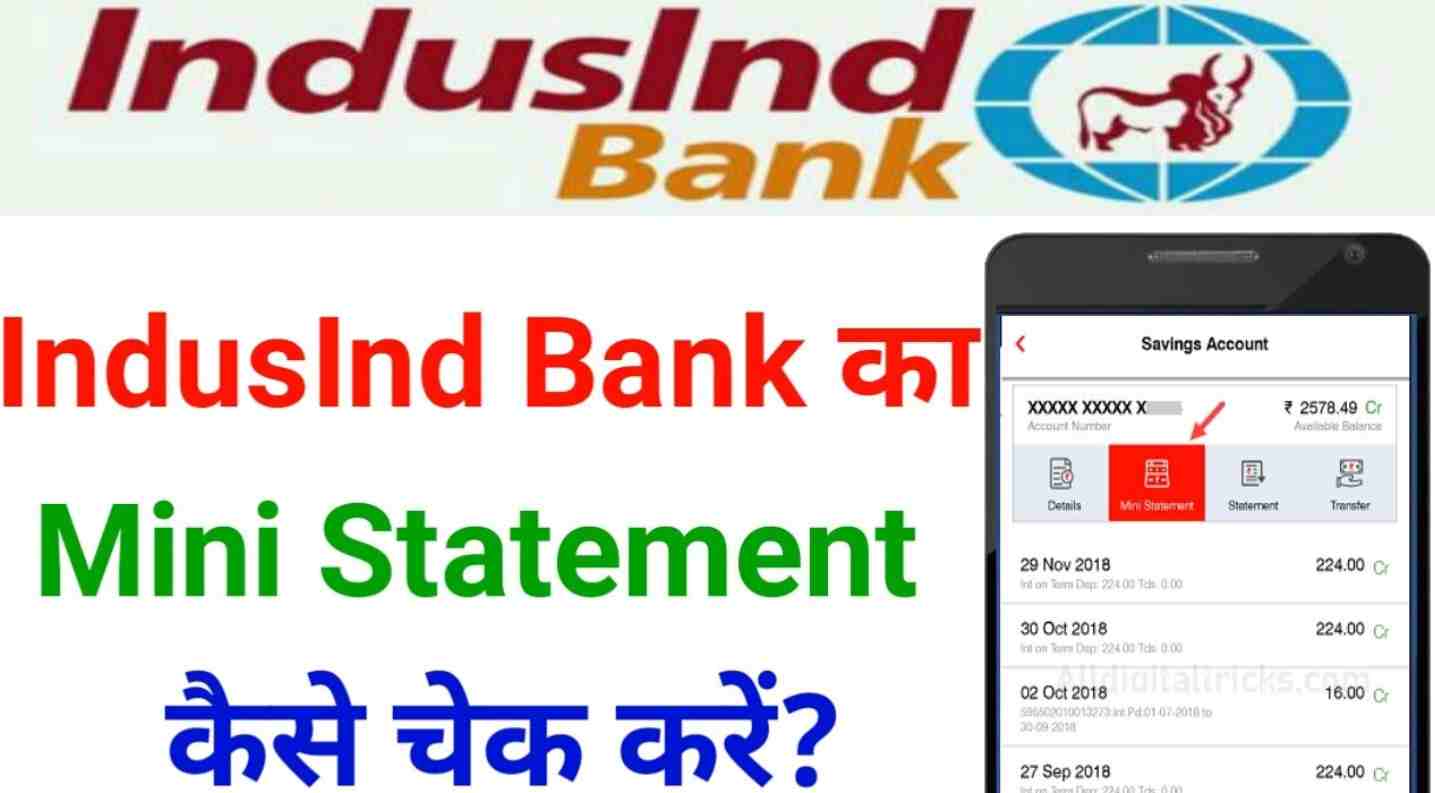










5 thoughts on “IndusInd Bank Mini Statement | Download IndusInd Bank Statement 2023”
Comments are closed.