Vodafone Balance Check: Before, Vodafone and Idea were the two most popular telecom service providers in India. Currently, these companies merged and established themselves as India’s biggest network operator with the name ‘VI’. So, if you are a VI customer and looking for ways to check your Vodafone Balance check, then this guide will help you.
VI introduced new prepaid and postpaid plans and WiFi calling services in Delhi and nearby areas to attract more customers towards their company. You can add many profiles to one VI account. Vi company allows their customers to know Voda account balances through both offline and online ways.
So, in this guide, we have listed lots of different methods for Vodafone balance checks. If you are using the VI network on your mobile phone for the first time, then this guide will help you to Vodafone balance check very quickly.
How to Check Vodafone Data Balance?
In current times, Vodafone Idea is the most popular and trusted telecom service provider with the most customers in India. VI company provides different ways for their customers to check Vodafone’s data balance.
So, you don’t need to worry about checking your consumed internet and remaining Vodafone idea data balance. We have listed below some easy methods and steps for a Vodafone balance check on your Vodafone Prepaid connection.
You can use the USSD code to check the Vodafone idea data balance on your Vodafone 2G, Vodafone 3G, and Vodafone 4G connection. To check Vodafone Idea’s internet balance, you have to dial the code *1112*2# or send an SMS ‘Data Bal’ to 144. Both these processes will help you with Vodafone data balance checks.
Read More: IndusInd Bank Mini Statement | Download IndusInd Bank Statement 2023
How to Check Vodafone Main Balance?
You can check your remaining Vodafone main Balance by using two methods shared by the Vodafone Idea Company. To know everything in detail about your Vodafone account number, you can use the Vodafone balance check number, USSD and VI app. Let’s know about the steps for Vodafone balance check using different methods.
Check Balance using Vodafone Balance Check USSD Code
Vodafone Idea network company provides a lot of shortcuts and USSD codes for Vodafone balance checks instantly in a few seconds.
There are some codes for Vodafone balance checks.
- *121# – You can use this USSD code to check the remaining Vodafone Main balance on your VI prepaid connection.
- 1992*1# – This USSD code can be used to check the VI main balance. This code will provide information about all your remaining balances and the validity of your plan.
Read More: How to Register Mobile Number to Aadhar Card Online
USSD Codes to Check Vodafone Idea Balance and Validity
We have created a list of USSD codes that you can use for the Vodafone balance check.
| USSD Codes | Services |
| *199*2*1# | Check VI Main Balance |
| *199*2*2# | Check VI Internet Balance |
| *199*1*3# | 2G/3G/4G Internet Offers |
| *199*1*6# | Chhota Credit |
| *199*1*7# | VI Recharge Offer |
| *199*1*8# | VI Voice, SMS, Roaming offers |
| *199*3*1# | Activate VI VAS Service |
| *199*3*2# | Deactivate VI VAS Service |
| *199*4# | VI Voice, SMS, and Roaming offers |
| *199*2*3# | The last 3 SMS and Call details |
| *199*2*4# | Last 3 Deduction of VAS Services |
| *199*3*5# | Emergency Talktime Loan |
| *199*3*3# | Change or Activate Caller Tune |
| *199*5*2# | VI Unlimited Recharge Offers |
| *199*5*3# | VI Combo Recharge Offers |
| *199*5*4# | Internet Data Offers |
| *199*5*5# | VI International Roaming Recharge Offers |
| *199*5*6# | VI SMS Recharge Offers |
How to Check Vodafone Internet Balance Using a Mobile App?
You can check your Vodafone internet usage, remaining balance and validity by downloading the Vodafone Idea app on your mobile phone. After downloading the app, you need to sign in with your mobile number to check Vodafone data balance and other details.
Check Vodafone Data Balance and Validity Online
You can check your VI data balance and validity through the official VI website by following the steps that we mentioned below.
- First of all, visit the official website of VI through the link: https://www.myvi.in/
- Now click on the Sign in option from the top right corner of the screen.
- Enter your VI mobile number.
- You will get an OTP on the Vi number, then enter this OTP to log into the website.
- After successful login, you can check your internet usage, data balance, daily data limit, main balance and validity of your plan.
Read More: How to add a Beneficiary to ICICI Bank Account?
Check Vodafone Internet Balance using IVR Support
Vi customers can also use IVR support to check their VI internet balance and validity.
These are the steps for a Vodafone data balance check using IVR Support.
- Launch a dialer or Phone app on your mobile phone.
- Dial 199 from your mobile phone to check your Vi Internet balance.
- Now select your desired language from IVR.
- Choose a related option to check Vodafone’s Internet Balance.
- If you are unable to choose the right option, then you can connect your call to Vi Customer Care Executive.
- After that, you will successfully know Vi’s internet usage and remaining balance.
Check Vodafone Internet Balance using the Vodafone App.
You can use the VI app to check VI data usage, internet balance and validity. These are the steps that you follow for a Vodafone balance check using the VI app.
- Download the VI app from the Google Play Store or App Store.
- Enter your VI mobile number.
- Select the get OTP option.
- Enter the OTP in the required section for login.
- Now go to the homepage of the app.
- After that, You can easily see your remaining Vi data balance, main balance, and the validity of your recharge plan.
Read More: Bank of Baroda Online Account Opening | Open BOB Savings Account
How to get a Vodafone Postpaid Bill Online?
To check your Vodafone postpaid Bill Online, follow these steps:
- Visit the official website of Vodafone on your mobile phone, Computer, or laptop.
- Enter your VI number, OTP, and login credentials, and complete the login process.
- After successful login, select the My Account option.
- Now you will see your available minutes, internet data, and bill amount.
How to check Vodafone Postpaid Bill Using the App?
If you are a Vi customer, then you can know the VI postpaid bill by following the steps that we mentioned below.
- Download and install the VI app on your Android or iOS smartphone.
- Enter your mobile number.
- After that, you will receive an OTP from Vi.
- Now login into the app by entering OTP.
- After this, You can check your current data usage and credit limit for your mobile number.
How to get Vodafone Self-Service?
The Vodafone company provides an informational and easy-to-use VI app for its customers. Customers can use this app to get lots of telecom services. You can easily download the VI app on Android, iOS, and Blackberry smartphones.
Both Vodafone Postpaid and Prepaid customers can use the VI app. You can use the VI app for bill payments, mobile recharge, recharge for friends, track service orders, and get amazing deals.
Vodafone app provides you with information about app billing, recharge, and data usage about your mobile number at any location. But make sure that your Vodafone internet data is on while using the app.
Read More: How to Open Sukanya Samriddhi Account Online in Post Office
Get Connected to Vodafone WhatsApp Support
If you are a VI customer, then you can log in to the VI registration portal and connect to VI WhatsApp support to get updates about your Vi account and the best offers.
These are the steps for connecting VI WhatsApp support with a mobile phone.
- Enter your mobile number in the app.
- Verify your mobile number by entering the OTP that you received after getting the OTP.
- After your number is successfully verified, you will successfully connect to WhatsApp support.
- After that, you will start getting updates on your WhatsApp number.
Vodafone Customer Care Number
If you face any difficulties while checking your Vodafone internet balance, then you can contact the VI customer support team by dialling the number 199.
VI Helpline Number:
199
Conclusion
Now you know the different methods for Vodafone balance checks. Vodafone merged with Idea Company and came into the market with the name VI and as a big network provider company in India. This company has lots of customers all over India.
When we become a customer of VI company, it is very necessary to know the data balance and validity of our recharge plan. So, if you are looking for methods to easily do a Vodafone Balance Check, then you can dial a USSD code, call customer care, and use the VI app.
I hope you enjoyed this post and got valuable information about Vodafone Balance Check. If you have any suggestions and queries, then mention them in the comment section.
People Also Ask
How can I check Vodafone Balance using SMS?
From your registered mobile number, send SMS BAL to 177.
What is the USSD Code to check Vodafone’s Balance?
You can use the code *199*2*1# to check the VI main balance of your number.
How to know Vodafone’s Balance validity?
You need to dial code *111# from your VI prepaid number. After that, select the desired option to know your Vi balance validity.
How can I check Vodafone’s Internet Balance?
Dial *199*2*1# from your VI prepaid and after that, you will know information about your remaining VI data balance and validity.
What is the USSD code to check VI’s existing plans?
If you have already done a mobile recharge and want to know which plan exists on your number, dial *199# from your VI prepaid number.
What are the benefits of the VI app?
Vodafone Idea Company launched their new VI app which comes with more functionality. You can easily check your VI main balance, remaining data balance, existing plan, and validity.
Why does Vodafone Idea Company have lots of customers?
It is because Vodafone company cares about its customers and provides them with an easily affordable plan for their daily needs. For more internet users, this company provides the 12-6 am free unlimited data plan and weekend data rollover.
Dear readers, our website (TheBankingGuides.com) is not a government website or a website run by the government, nor is it related to any other government ministry. This blog is run by a person who is interested in government schemes and wants to give information to others. The information published in this blog is collected from the official websites and newspapers of various related schemes. We try our best to provide accurate and complete information to all of you, but still, there is a possibility of error. Therefore, we advise you to visit the official website of the concerned scheme and read it before taking a final decision. Thank you
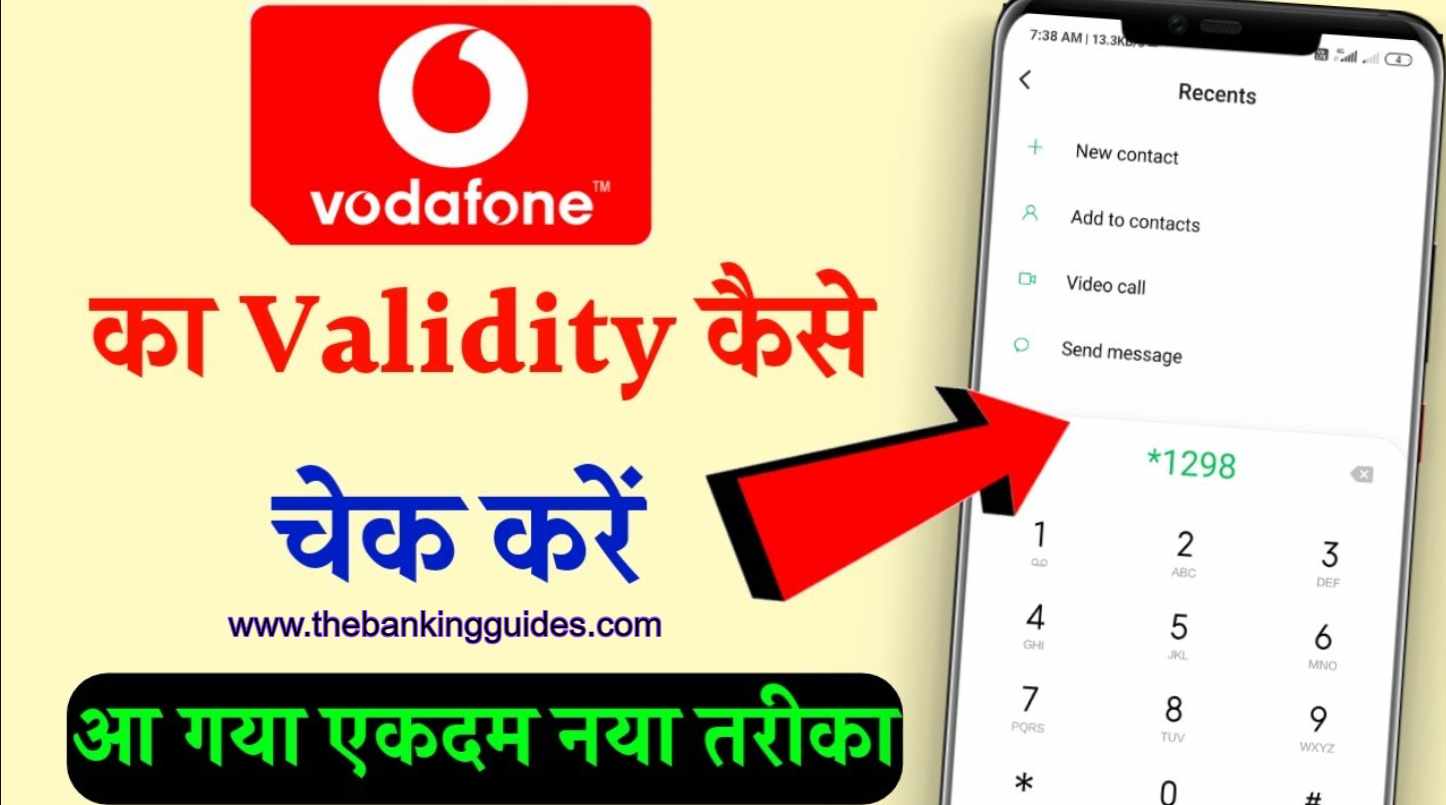










1 thought on “Vodafone Balance Check | How to Check Vodafone Balance and Validity”
Comments are closed.