In this internet era, Indian Bank Net Banking is the most searched term for banking services. With this, customers can access banking services anywhere and anytime. If you are an Indian Bank customer and want to access Indian bank internet banking, then this guide will help you.
Here, you will know about the requirements for Indian Bank Internet banking, its registration process, and the services offered by an Indian bank. Nowadays, most people don’t have enough time to visit banks to get their banking work done. So, internet banking helps them to get banking services at their fingertips without going outside and waiting in a queue.
In India, almost every bank offers an internet banking facility and Indian bank is also one of them. This bank has lots of customers all over India because it is a public sector bank that provides benefits of government schemes directly to the customers.
So, in this guide, you are going to know everything about Indian Bank net banking. If you are a beginner and going to use internet banking from an Indian bank for the first time, then this guide will surely help you.
About Indian Bank
Indian Bank is a mid-sized public sector bank in which the Government of India has an ownership of 80%. It was established in the year 1907 before the Indian independence and headquartered in Chennai. Now it has a presence outside of the world in Colombo, Singapore, and Jaffna.
As of 2022, this bank has total assets of Rs. 626,005 crores. It gained a business revenue of Rs. 1000 crore as of 2022. On April 1, 2020, it merged with Allahabad Bank which created it the 7th largest bank in the country with a large customer base. Now, this bank has a huge network of 100 million customers, 5787 branches, 40,000 employees, and 5,500 ATMs all over India.
It now operates 227 corresponding banks in other 75 countries. The government of India owned Indian Bank since 1969. This bank provides phone banking and Net banking options to their customers. Indian Bank net banking or Allahabad Bank net banking helps users to perform banking activities anywhere and anytime.
Indian Bank net banking is not a hard thing to use as it may sound new to some users. It can be used very easily after doing Indian Bank net banking registration.
Read more: What is a Bank Reconciliation Statement? And how is it prepared?
Key Milestones of Indian Bank
1907 – The Bank was established in 1907 under the Indian Companies Act, of 1882.
1932 – The bank situated its branch in Colombo
1941 – The bank situated its branch in Singapore
1962 – Indian bank started operating the Bank of Alagapuri, Rayalaseema Bank, the Mannargudi Bank, the Salem Bank, and Trichy United Bank.
1969 – In this year, this bank became the lead bank in the states such as Tamil Nadu, Kerala, Andhra Pradesh, Union Territory of Pondicherry.
1970 – Its head office shifted to another location.
1981 – The bank sponsored the regional bank named Sri Venkateswara Grameena Bank.
1989 – The bank merged with Bank of Thanjavur Limited and started operating Indbank Merchant Banking services.
1991 – The bank started another subsidiary named Ind Bank Housing Limited.
1994 – Indian bank situated Indfund Management Limited to operate Indian Bank Mutual Fund.
2006-07 – It started working together with Corporation Bank and Oriental Bank of Commerce.
2012 – Indian Bank fully owned the subsidiary named M/s. Indfund Management Limited.
2020 – Indian Bank and Allahabad Bank merged together on the date April 1, 2020.
This was all the history of the year-to-year of the Indian Bank.
What are the features of Indian Bank Net Banking?
These are the amazing features that you can get while accessing Indian Bank net banking.
- Manage Profile: The bank customers can manage their profile and update information through net banking.
- NEFT/RTGS/IMPS Transfer: Indian bank customers can transfer funds from their accounts via NEFT, RTGS, or IMPS.
- Check Account Balance: The bank customers can easily check their available balance and all transactions.
- Offers Bookings: Account holders of Indian Bank can book rail, air, and bus tickets via Indian Bank Internet banking.
- FDs and RDs: Account holders with Indian Bank net banking can access their FD or RD accounts. They can also do premature withdrawal by using it.
- Online Bill Payment: It gives accessibility to pay every kind of bill online.
Read more: How To Add Beneficiary In ICICI Bank Account?
What are the Services Provided by Indian Bank Net Banking?
There are lots of services offered by Indian Bank net banking to the customers.
Account-Related Services
- Indian Bank Statement for the specific time period
- Bank Mini Statement
- Update Nominee details
Services Related to Cheque
- Stop cheque payment
- Inquiry of Check Status
- Request for Cheque Book Issuance
Password Updation Services
- Edit Login Password
- Edit Transaction password
Fund Transfers
- Self money transfers
- Money transfers to other Indian Bank accounts
- V Collect
- access PPF account
Money transfer to Other Bank
- RTGS
- NEFT
- IMPS
- Easily
Recharge and Bill Payment Services
- Pay Gas, water, electricity, DTH, and broadband or landline bills.
- Pay house and water taxi
- Pay Credit Card Dues
Account Opening
- Open term deposit account – RD or FD
- Opening of e-purse account
- NPS account
- LC account
- PPF account
Extra Value-Added Services
- TDS details
- APY, PMJJBY, PMSBY Registration
- Income tax filing
- Aadhar updation
- Online receipt of tax paid
- Form 16A download
- Customized dashboard to manage account
- Online ticket booking
- Online shopping on popular e-commerce sites
- Insurance Renewal
- Account linking
- Customer care support
- Access to Debit and Credit card
- Online GST payment
- Online donations
- KYC updation
- Trading Services Online
- ASBA application
- Edit User ID
Read more: How to Register Mobile Number to Aadhar Card Online | Aadhar Card Customer Care Number
How to do Indian Bank Net Banking Registration?
If you want to register for Indian Bank Internet banking, then you need to follow the steps mentioned below:
- First, go to the Indian bank net banking online portal.
- Select Register Online option.
- A net banking registration form will open on your screen.
- Enter your Indian bank account number and registered mobile number with the country code.
- You will get an OTP from Indian Bank on your registered mobile number, then enter the OTP in the required section.
- Verify the OTP and then add your account details.
- After entering all account details, select the facility which you want.
- Now create a user ID and password for the Indian Bank net banking login.
- Choose any two questions and then answer for recovering the account when you forgot the password.
- Now select the activation type. Account holders can activate Indian Bank internet banking by visiting bank branches or ATMs.
- For activating net banking through a branch, download the registration form and submit it to the nearest branch of Indian Bank.
- For activation through the ATM, tick right the terms and conditions boxes and enter card details carefully.
- After successfully registering, you will get a message about your activation of Indian Bank internet banking. It may take 24 hours for successful activation. After that, create your transaction password.
What are the ways for Indian Bank Net Banking Login?
After Indian Bank internet banking registration, the login on the net banking portal is very must to access banking services from the comfort of home. You can do it online or by using a mobile banking app.
Indian Bank login through Online Portal
- Visit the Net banking portal of Indian Bank.
- Select login.
- Enter your Indian bank online banking user ID and password and click the login button.
- After that, you will be redirected to the dashboard of your Indian bank account.
Login via the Indian Bank net banking app
- Open the Google store or Apple App store on
- Download the Indian Bank mobile banking app.
- Install the app and open it.
- Create an mPIN.
- Enter mPIN to log in for access to Indian Bank mobile banking.
- After that, you can use all banking services offered by Indian Bank.
Read more: SBI CSP Registration 2023: SBI CSP Apply, Earn Lots of Money
Indian Bank Share Price
The share price of any organization or company defines its value in the stock market. So, the stock price differs regularly according to its performance. As of March 23, 2023, the stock price of Indian Bank is Rs. 276.25.
Indian Bank IFSC Code
ISFC code is very necessary to transfer funds to other bank accounts. It is different for every branch situated in different cities. If you want to know about your IFSC code from Indian Bank, then it can be seen printed on the first page of the passbook.
In case, you don’t have your bank passbook, then you can contact customer care to know about your Indian bank branch’s IFSC code.
Indian Bank Customer Care Number
We are going to mention the helpline number of Indian Bank which you can dial while facing issues regarding banking services and net banking registration.
Indian Bank toll-free number:
1800 4250 0000
Indian Bank balance check no:
9289592895
Read more: All Bank Customer Care Number | Customer Care Number of all Banks in India
Conclusion
This was all about Indian Bank and Indian Bank net banking. It is now a leading public sector bank which is owned by the Government of India. As we mentioned earlier, it has more than 100 million customers across the country. So, we can say that people like to use its banking services.
If you are a new user of Indian Bank and want to register for net banking, then we have shared all the steps above for Indian Bank net banking registration. You can perform all the steps by opening the official portal on any device like desktop or mobile phone.
When your registration get completed, the bank will send you a notification regarding your application status. If you face any issues or your application does not get approved after a long time, then you can contact customer care support of Indian Bank.
I hope you enjoyed this post and get valuable information about Indian Bank net banking. Now give us permission to leave, and we will come up with another topic. Thanks for reading.
People Also Ask
Indian Bank is government or private?
It is completely a public sector bank that was established in 1907.
What is the minimum balance limit in Indian Bank?
For cheque book facility, the minimum balance limit is INR 1,000. However, INR 500 is a must without a cheque facility.
Which is the biggest bank in India?
State Bank of India is the largest and number 1 bank in India with the highest value of assets.
How to open net banking in Indian Bank?
Visit the online portal of Indian Bank to register for net banking. The other option is to visit the nearest branch to get net banking activated.
How to get an Indian Bank statement without net banking?
Go to your nearest bank branch to receive the bank statement from Indian Bank. You can also use the Indian Bank app to download mini statements.
What are the steps to log in to Indian Bank net banking?
- Open the net banking portal of the Indian Bank
- Enter user ID and password
- Click on the login option.
How can I change the login password of net banking for Indian Bank?
If you forgot your login password or want to change it, then this can be done very easily.
- Simply go to the net banking portal, and then select forgot password option.
- After that enter your account number and registered mobile number.
- You will receive OTP from the bank regarding the password change.
- After verifying the OTP, you can change your login password.
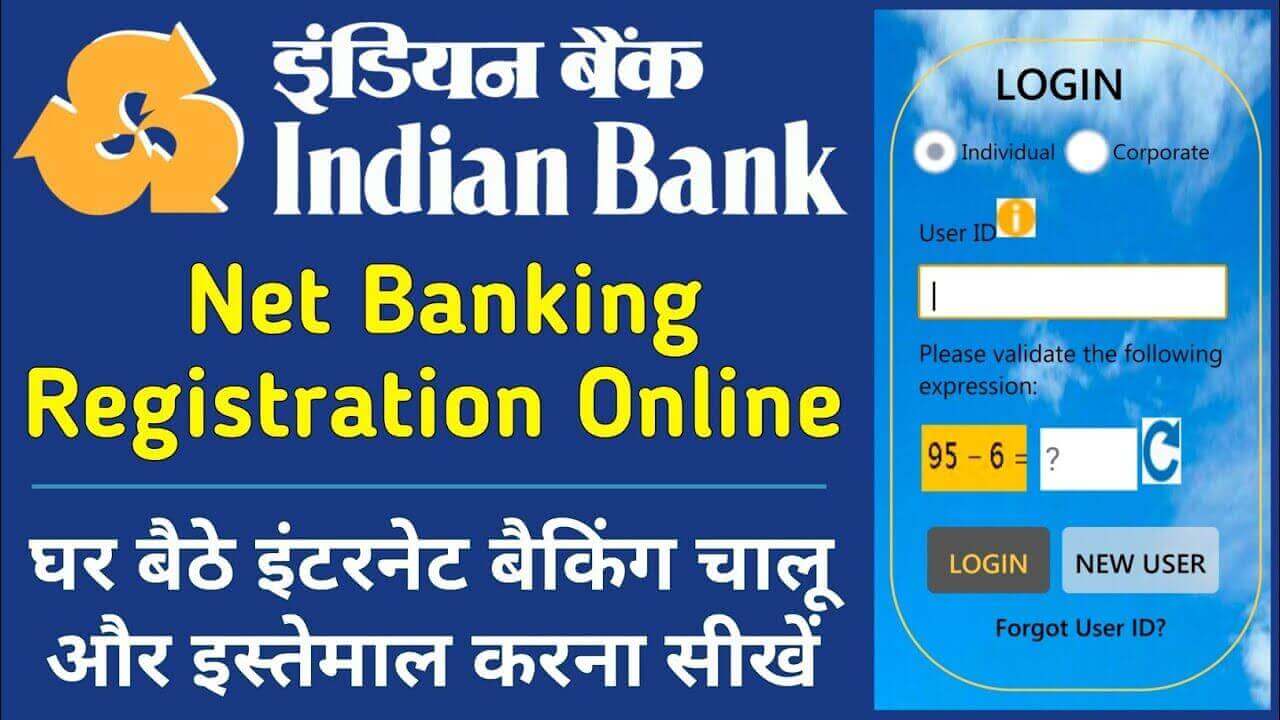










1 thought on “Indian Bank Net Banking – Registration, Features, and Services”
Comments are closed.