If you want to activate boi net banking for your Bank of India account, then you can read this guide and easily do boi net banking registration. Here, we will share everything about boi net banking registration like the required documents, registration, and login process.
With Bank of India Net banking, you can access lots of banking services offered by Bank of India within the comfort of your home. So, you don’t need to visit the bank and wait in a queue to get every small banking service like a checkbook application, ATM card application, or mini statement.
Registration is a very easy and quick process that can be done through any device like a mobile phone or desktop. The most common thing people can do while BOI net banking registration is to write or share a login user ID and password with another person. When you register for Bank of India net banking, you should also be aware to not share your login credentials with anyone.
So, in this guide, you will get to know the services provided, necessary documents, eligibility, and the complete process for boi net banking registration.
BOI Net Banking Registration 2023
Bank of India is a public sector bank owned by the Ministry of Finance and the Government of India. It was established in 1906 and headquartered in Mumbai. Now, this bank provides excellent financial and communication services like personal, corporate, and education loans. It has a large network of over 4,000 branches and 50 zonal offices with a presence all over India.
Bank of India offers boi net banking for personal and corporate customers to access banking services anytime without visiting the bank. Every Bank of India customer can register for net banking very easily in just a few minutes. It allows access to the Bank of India internet banking through any device like a desktop or smartphone with a good internet connection.
We can say that net banking is digital banking offered by the Bank of India. To access net banking, customers have to register for net banking with their registered mobile number. After successfully registering, you can transfer funds, check your bank account balance, and make payments through Bank of India net banking.
Read more: Bank of India Kiosk Registration 2023 | How to Start BOI Kiosk Banking
What are the Documents Required for BOI Net Banking?
For Bank of India net banking registration, you need to submit the documents that we mentioned below.
- Government-approved ID Proof
- Bank passbook
- A mobile number registered with the bank
- Debit or Credit card details
What are the services provided by BOI Net Banking?
Account holders accessing boi net banking can get lots of banking services on a single dashboard. Below are the benefits and services of boi net banking. It provides convenience for bank customers to enjoy banking services anytime and anywhere they want.
These are the services offered through boi net banking:
- Manage account
- Account balance check
- Check Account Statement
- View Bank Mini Statement
- Transfers Funds to the Bank of India account
- Transfer funds to other bank’s account
- Update PAN Card and Nominee details
- Update Aadhar Card details
- Request for demand draft
- Access Trading account
- Investment in Government schemes
- ATM Card apply
- Open FD or RD account
- Pay Utility Bills
- Inquiry for Cheque book
- Change ATM PIN
- Pay Tax
- Apply for loan
- Opening savings account
- Apply for Insurance
- Pay Credit Card Bills
Read more: Bank of India Net Banking Registration | How to Activate BOI Net Banking
Features of BOI Net Banking
With Bank of India net banking, you can access any banking services on any day or time in the year without worrying about bank holidays, etc. It allows you to operate an account anytime and anywhere from any device. You just need to log in to the net banking portal with your credentials.
In addition, there are lots of other features of net banking of the Bank of India.
- It provides a dashboard to manage your bank account
- All the net banking and mobile banking services are safe and secured
- Allows to view bank mini statement of previous transactions
- Helps you to apply for a new checkbook and passbook
- Allows you to request to stop the cheque
- Helps customers to transfer money to the same bank accounts. It also allows the transfer of funds to other bank accounts via IMPS, NEFT, RTGS, etc.
BOI Net Banking Registration
After opening a bank account in the Bank of India, you can register for net banking by using your BOI ATM card. Registration for Bank of India internet banking can be done through both online and offline methods.
Here, we are going to share the steps for both offline and online registration for Bank of India online banking. The people who don’t have access to the internet or any device in the current situation can follow the offline method, while others who have both things can go for the online method.
Boi net banking online registration
These are the steps you need to follow for online registration for Bank of India online banking.
- Go to the official website of the Bank of India.
- Select the ‘online banking’ option from the homepage of the website.
- Now select an option from Personal, Corporate, or Global.
- After choosing an option, select the ‘New user’ button to register for net banking.
- After that, you will be prompted to enter your account number and registered mobile number and then select the continue button.
- Now, enter the received OTP from the Bank of India in the required section.
- Next, you need to enter your ATM card details like card number, CVV, and expiry date, and then click the Continue button.
- After that, create your login user ID and password and select the Continue button.
- When you click on continue, a success message will appear on your screen.
- Now, you can go to the same net banking portal and log in with your user ID and password to access BOI online banking.
Read more: Central Bank of India KIOSK Registration | How to Apply for CBI Kiosk Banking
How to register for Bank of India net banking through the Offline method?
Follow these steps for boi net banking registration offline.
- Visit your nearest Bank of India branch and ask for a net banking registration form from the bank employee.
- Fill in all the details in the form and carefully tick the right boxes for Internet and mobile banking.
- Attach the necessary documents and submit the form to the bank.
- After that, the bank employee will process your request for net banking activation.
- Some days later, you will get a user ID and password via mail for the boi net banking login.
- So, open the Boi Net banking portal and log in with the credentials you received in the mail.
What is BOI StarToken App?
Bank of India provides a mobile banking app StarToken to access banking services anywhere. This is a secured digital banking app that is protected by REL-ID. Every bank customer who makes online transactions should use the StarToken app. It helps to perform banking services through a safe platform and protects all necessary data.
By using this app, bank customers can keep their sensitive information safe to get away from fraud.
How to Download and Activate StarToken App?
These are the steps to download and activate the StarToken app for BOI net banking.
- For a first-time activation for the StartToken app, keep the necessary credentials with you for activation.
- Visit the Bank of India’s official retail net banking website.
- Now login with your credentials and then you will be redirected to the StarToken-NG window.
- Click on the Download Now button to download the StarToken app on your device.
- After that, the StartToken installer will download to your device. To download StarToken on the computer, double-click on the StarToken installer. Select Run and then the StartToken shortcut will display on the screen after successful installation.
- Start the StarToken app by double-clicking on the icon and then selecting the login option.
- Next, enter your user ID and select the submit button. Check if the verification key in the activation window is the same as the verification key provided by the Bank of India.
- Select the Verification key as the right button when verification keys match with each other.
- In case, the verification keys do not match, then you can contact Bank of India customer service. It can also be regenerated by clicking on the reset option for Create Verification Code.
- After that, enter the activation code and click the submit button.
- Once you successfully log in, select your security question and answer and then choose the submit button.
- Now create a 4-digit StarToken PIN and select the submit option.
After all this process, the StartToken app is ready to use. If you still have some inquiries about Bank of India net banking registration, then contact BOI customer service to assist you.
Read more: Indian Bank Net Banking – Registration, Features, and Services
How to Reset BOI StarToken App?
When you don’t use boi online banking through the StarToken app for a long time, then there is a high chance of forgetting the login PIN. So, that PIN can be reset by following the steps that we are going to mention below.
- Open the StarToken app on your device.
- Enter your user ID correctly and PIN wrong 3 to 4 times.
- Now StarToken-NG will restart.
- After that, you will see Do you want to reset your account? then select Yes.
- Next, enter the OTP received on the registered mobile number in the required section.
- Now login again to the StarToken app with a new activation code and verification key.
- After that, set a new security question and answer and a new login PIN for the StarToken app.
Bank of India Customer Care Number
1800 103 1906
Read more: All Bank Customer Care Number | Customer Care Number of all Banks in India
Conclusion
With Bank of India net banking, customers can access banking services with ease in their homes. You can perform lots of banking tasks like view mini statements, check account balances, online fund transfers, and request for passbook and checkbook through boi net banking.
To use all these services with convenience, you first need to do boi net banking registration. After that, do a boi net banking login with your user ID and password and then you can manage your account through a single dashboard.
As we mentioned earlier, the Bank of India provides a StarToken app to access BOI online banking through a smartphone or desktop. It is very easy to activate the StarToken app by following just a few steps. Bank of India also helps you to reset your PIN after you forget your PIN for a long time.
I hope you enjoyed this post and got valuable information about BOI net banking. Now we are leaving and will come back with another amazing piece of information.
People Also Ask
How can I download the StarToken app?
By logging on to retail banking through the Bank of India’s official website, you can download the StarToken app.
Which is the best bank SBI or BOI?
State Bank of India is far better than the Bank of India in terms of providing banking services and career opportunities for the people.
What is the minimum balance required for a BOI account?
For checkbooks, you need to maintain a minimum of Rs. 500 for 3 months, while it is mandatory to have a minimum of Rs. 100 of the account balance for non-cheque books.
Which bank is merged with the Bank of India?
Currently, BOI is not merged with any other bank as it will remain an independent entity.
Which is the number 1 bank in India?
According to the survey of the world’s best banks, HDFC Bank ranked number 1 among the customers.
Is the Bank of India a private or Government bank?
BOI is a public sector bank owned by the Government of India.
Who established the Bank of India?
Seth Ramnarain Ruia, a businessman, established the Bank of India.
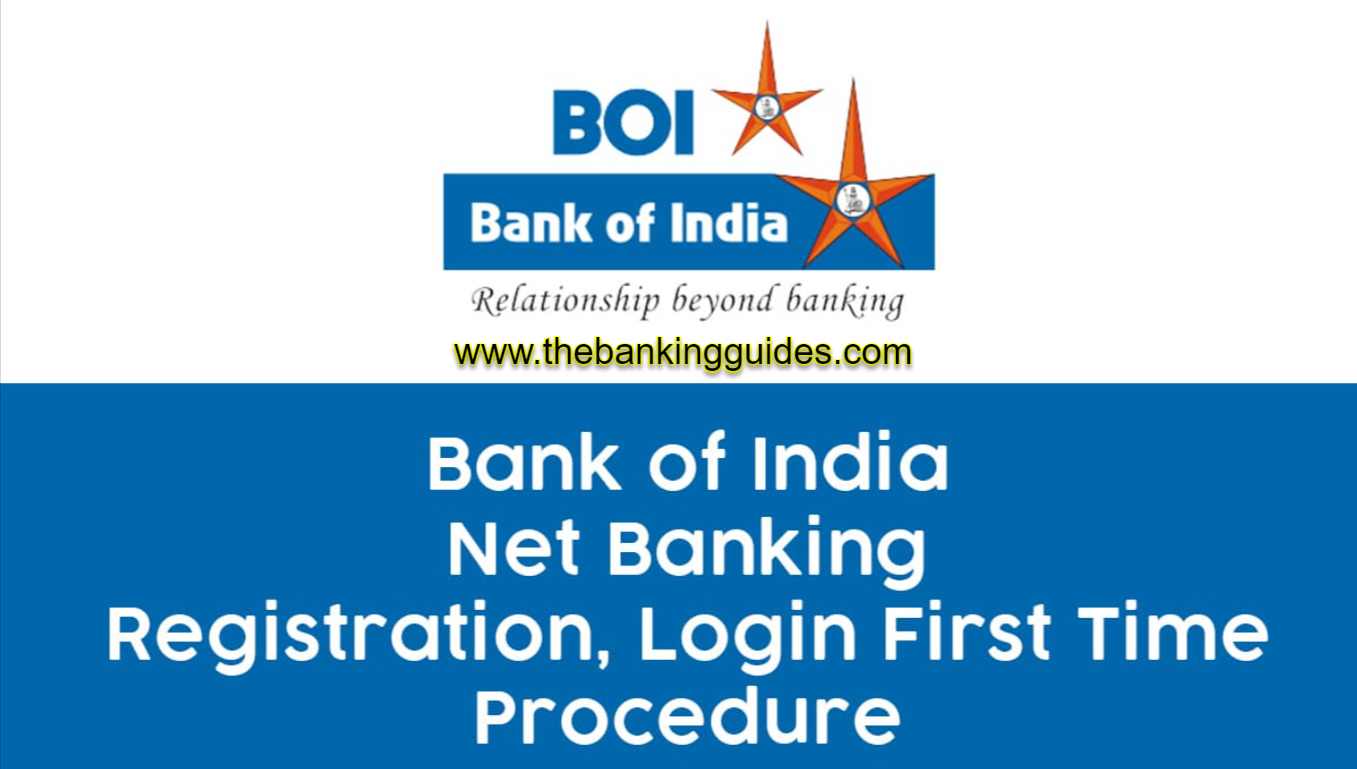










1 thought on “BOI Net Banking – Documents Required, Registration and Login”
Comments are closed.