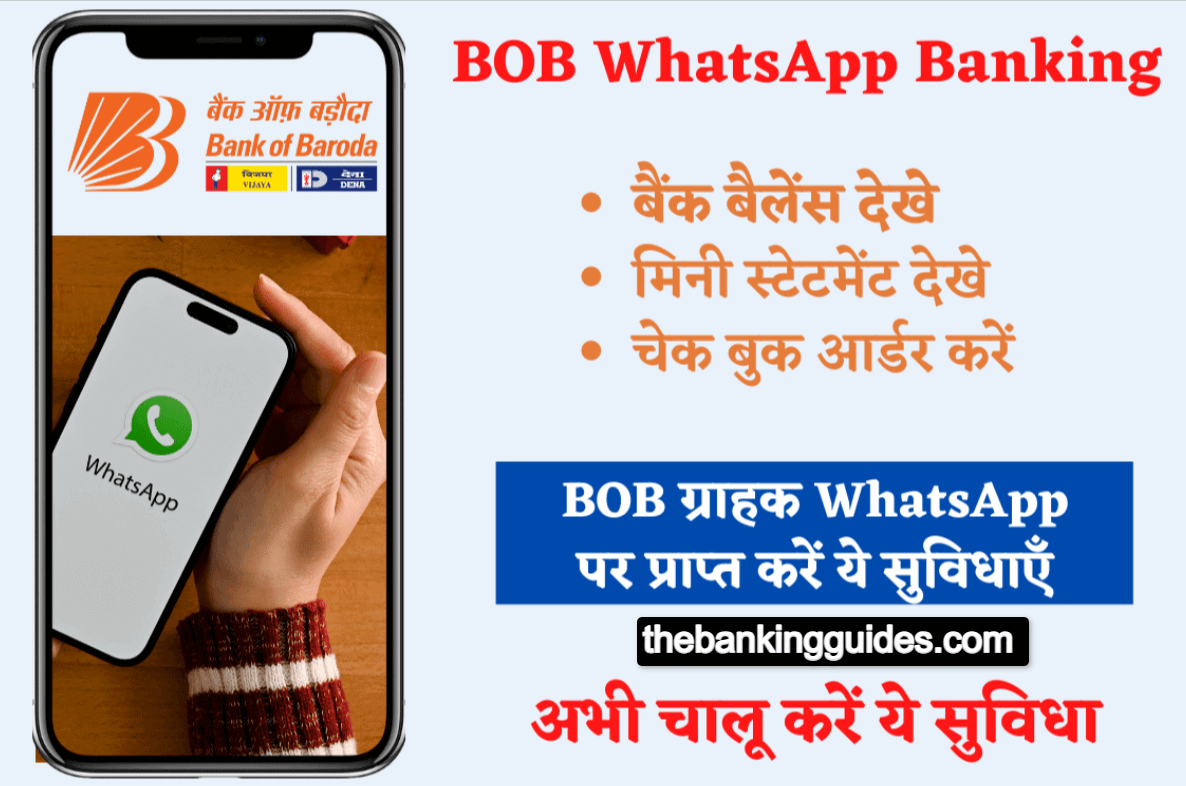If you are a Bank of Baroda customer, then you can use banking services with the help of BOB WhatsApp Banking. Now, you can know your account balance, check the last 5 transactions, and account details and know the status of your check by using Bank of Baroda WhatsApp Banking.
BOB WhatsApp Banking can be used in Hindi or English languages. Some Indian and international mobile numbers can get access to WhatsApp banking on BOB. This banking is accessible 24/7, easy to use and a convenient way of banking for WhatsApp users. It is completely safe and secure banking.
Bank of Baroda started WhatsApp-based banking for the convenience of their customers. The services of WhatsApp banking are now available on Indian mobile numbers and international numbers in selected countries.
If you want to know more about BOB WhatsApp banking, then read this guide carefully to the end. Here, you will learn about the services offered by Bank of Baroda WhatsApp Banking and the process to register for it.
What is BOB WhatsApp Banking?
Bank of Baroda is a popular and trusted public sector bank in India. It provides lots of banking such as net banking, kiosk banking, and mobile banking. Along with this, it also started its WhatsApp banking services to provide facilities for its customers. Now, any Bob customer can access banking services by just using a mobile phone and texting on WhatsApp.
By using Bank of Baroda WhatsApp banking, you can know your account balance, check the last 5 transactions, view account statements and know the status of your cheque. This banking service is available in both Hindi and English. So, users who are comfortable in any language can access WhatsApp banking through their mobile phones.
Read more: Bank of Baroda Credit Card Apply Online | How to Get BOB Credit Card
What are the services offered by BOB WhatsApp Banking?
These are the services that are provided to the customers through Bank of Baroda Whatsapp banking.
- Account balance check
- View the last 5 transactions
- Get a Bank mini-statement
- Know cheque status
- Request for ATM card block
- Register for WhatsApp banking
- Request for new chequebook
- View account statement
- Disable UPI transactions
- Block account
- Disable ATM cards for domestic transactions
- Disable ATM cards for international transactions
- Track new chequebook status
- Deregister for WhatsApp banking
- OTP verification for all banking services.
How to activate Bank of Baroda Whatsapp Banking?
To use bob WhatsApp banking, you have to register yourself with your mobile number. These are the steps by which you activate BOB WhatsApp banking.
- Register yourself with your mobile number
- Save the number 8433888777 with the name ‘Bank of Baroda’.
- Now start chatting.
- Send a ‘Hi’ message to the Bank of Baroda and start a conversation.
- After that, start using WhatsApp banking services.
Read more: Bank of Baroda Online Account Opening | Open BOB Savings Account
BOB WhatsApp Banking Balance Check
If you want to check your account balance in Bank of Baroda by using WhatsApp banking, then follow the steps mentioned below.
- Open your WhatsApp.
- Send ‘Hi’ to the Bank of Baroda mobile number.
- Now, send the OTP received on your mobile number.
- Choose the ‘account balance’ option from the menu.
- After that, you will get the details of your remaining account balance.
BOB Whatsapp Banking Charges
If you want to use Bank of Baroda WhatsApp banking, then you don’t need to pay any amount of charges for this service. It is completely free for both Android and iPhone users.
Read more: Bank of Baroda ATM PIN Generation | How to generate BOB ATM PIN?
Bank of Baroda WhatsApp Banking number
Bank of Baroda provides WhatsApp banking services to customers through the number 8433888777. If you are a bob customer, then you can save this number on your mobile phone and start using services like account balance check, view mini statement, etc. just using WhatsApp.
Read more: Bank of Baroda CSP Apply 2023: How to Open Bank of Baroda Customer Service Point
Conclusion
Bank of Baroda now started WhatsApp banking services for customers who don’t have access to Internet banking. So, If you want to know your account balance, check the last 5 transactions and apply for a new chequebook without using net banking, then you can use BOB WhatsApp banking.
To use BOB WhatsApp Banking, you should have a bank-registered mobile number installed on your mobile phone. Next, you have to send a ‘Hi’ message to the Bank of Baroda WhatsApp banking number we shared above. After that, you can choose a banking service from the menu regarding your bank account.
I hope you enjoyed this post and got valuable information about Bank of Baroda WhatsApp banking. Thanks for reading.
People Also Ask
Does the Bank of Baroda provide WhatsApp banking?
Yes, if you are a BOB customer, then you can use BOB WhatsApp banking to access banking services from your mobile phone.
What is the number of WhatsApp banking in the Bank of Baroda?
8433 888 777
How to register for Bob WhatsApp Banking?
Just send an SMS ‘Hi’ to the WhatsApp number of Bank of Baroda. After that, you can access banking services.
Which bank started banking through WhatsApp?
PNB is the bank that started WhatsApp banking.
What is the mobile app of the Bank of Baroda?
You can download the BOB app from the Play Store or App Store to access banking services by using a mobile phone.
How to check your Bank balance using WhatsApp banking?
- First, send a message ‘Hi’ to the Whatsapp number of the bank.
- After that, send the OTP received on your mobile phone.
- You will get a reply with the banking services mentioned.
- Select any service you want to get.
Is Whatsapp banking free to use?
Yes, all the banks provide WhatsApp banking to their customers at no additional charges.
What is the Bank of Baroda passbook app?
BOB offers a Baroda mPassbook app which works like an online traditional passbook and helps you to know your remaining balance and last transactions.
What are the benefits of the BOB app?
- Bill payment
- Mobile and Dish recharge
- Bus and flight ticket booking
- Online shopping
What is BOB MPIN?
MPIN is a 4-digit PIN used to log into a mobile banking app named BOB World.
How to start BOB net banking?
You can register yourself for Bob net banking through an online method or by visiting your nearest Bank of Baroda branch.
What is the minimum balance in the Bank of Baroda?
If you have opened a zero-balance savings account, then there is no minimum balance in it. While, in a regular account, the minimum balance in your account should be Rs. 2000. If you aren’t able to maintain a minimum balance quarterly, then the bank will charge some fees from your account.