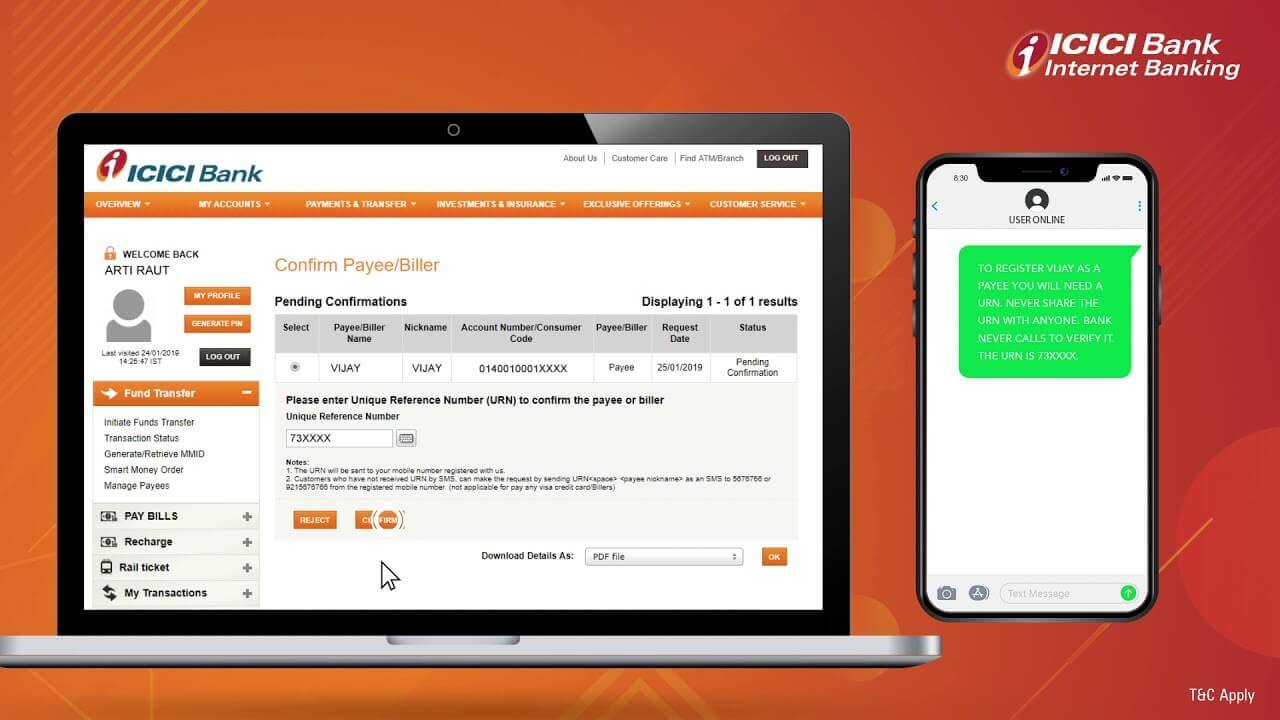If you are an ICICI Bank customer and want to access ICICI Bank Net Banking, then this guide is for you. Here, you will learn about the services offered by ICICI net banking, its registration, and the login process. Before moving to the main section, let’s know about ICICI Bank and its net banking facility.
ICICI Bank is a popular private sector bank in India in terms of assets and business revenue. It has a large network of 10000 branches, 5,000 ATMs, and millions of customers across the country. The bank provides lots of banking services to its retail and corporate customers through different channels.
ICICI Bank offers net banking facilities to customers to provide them with banking services with full convenience. You can also use ICICI net banking and make use of different kinds of banking services such as account management, balance checks, fund transfers, Credit card bill payments, etc.
To use the internet banking of ICICI Bank, you have to register your bank account for ICICI Bank Online Banking. You can easily register for ICICI Bank net banking with the help of this guide. Here, we also shared the process for ICICI net banking login to access all banking services.
What are the services offered by ICICI Bank Net Banking?
ICICI Bank offers a wide range of banking services to its customers through net banking. It also provides a widget mode by which customers can easily access their favourite banking service. By using a widget, customers can manage their bank accounts. The widget also helps users view bank accounts and transfers or pay utility bills without going to another page.
These are the features and services offered by ICICI Bank through a dashboard.
- Account management
- Check assets and liabilities
- Payment details
- Check the last completed transactions
- Credit card bills
- Demat accounts
- Loan facility
- Change transaction password
- Easy pay
Read more: How to Add Beneficiary in ICICI Bank Account?
How to Register for ICICI Net Banking?
These are the steps that you need to follow to register your account for ICICI Bank Net Banking.
- Go to the ICICI Bank’s official website or ICICI net banking portal.
- Select the ‘personal banking’ option and then click on the ‘login’ button.
- Now, select the ‘get user ID’ option to register for net banking.
- On the next screen, select the ‘Click here to proceed’ button.
- Now, enter your bank account number and mobile number, and then click on the ‘Go’ button.
- After that, you will get a User ID generated by the bank.
- Next, go to the login section again and tap on the ‘generate password’ option.
- On the next page, select the ‘click here to proceed’ button.
- Mention your User ID and then select ‘Go’.
- Add your bank-registered mobile number to receive OTP regarding net banking registration.
- Now, mention OTP in the required section and then the bank will generate a password.
- After receiving the password, again go to the login section and enter the user ID and password to use banking services.
What are the steps for ICICI Bank Net Banking Login?
After registering your account for ICICI net banking, you need to log into the net banking portal to access banking services from the comfort of your home.
You can follow these steps for ICICI Bank Net Banking Login.
- Go to the net banking portal of ICICI Bank.
- Click on the login option.
- Enter your user ID and password and then select the ‘login’ button.
- After that, a net banking dashboard will open on your screen.
- Now, you can use every banking service such as managing accounts, fund transfers, credit card bill payments, utility bill payments, etc.
Read more: ICICI Bank Statement 2023 | How to download ICICI Bank Statement
How to Change or Reset ICICI Net Banking Password?
It may happen that you forgot your net banking password when you are going to use ICICI online banking. So, you don’t need to worry because it can be reset again. Sometimes, the net banking password also needs to be changed for security purposes. We are going to share the process below to reset or change the ICICI Internet banking password.
- Go to the ICICI Bank’s official website.
- Click on the ‘Internet banking’ option.
- Now mention your bank-registered mobile number and select the ‘Go’ button to get OTP.
- Next, input the OTP in the required section and select the ‘Go’ button.
- Choose a new password and enter it two times and then click on ‘Confirm’ and select the ‘Go’ button.
- After that, you will get a notification from the bank with the message ‘pin reset successfully’.
What is ICICI Mobile Banking?
ICICI Bank allows their customers to access banking services through mobile phones by using the ICICI mobile banking app. Its mobile banking app is available for both Android and iOS users. With this, you can use any banking service from anywhere at any time with full convenience. The app is as simple to use as other banking apps. You only need to sign up on a mobile banking app and log in to get access to banking services.
Read more: ICICI Kiosk Banking Registration 2023 | How to get ICICI Kiosk Bank
How to register for ICICI Mobile Banking?
These are the steps that you need to follow for ICICI Mobile Banking registration.
- Visit your nearest ICICI branch with the necessary documents
- Download the ICICI mobile banking app from the app store or Play store
- Now, open the app and select the ‘I already have an account’ option.
- You can put the referral code if you have one and then click on the ‘activate now’ button.
- You will receive an OTP on your mobile number. Enter it in the required section to complete the verification.
- Now, you will be prompted to choose your 4-digit PIN for mobile banking.
- Create a 4-digit PIN and enter it two times to set the Pin
- After that, select the ‘submit’ button.
- Now enter your debit card details and tap on the ‘activate’ button.
- You will see a pop-up on your screen after successful activation.
- The app also allows you to set a fingerprint password as another option for logging into a mobile banking app. You can create a fingerprint lock for your account with the help of a fingerprint scanner on the device.
- After that, you will receive a message of successful registration.
- Now you can use ICICI mobile banking to access banking services at your fingertips.
What are the steps for the ICICI Mobile Banking login?
You can easily log into the mobile banking app of ICICI by following the steps mentioned below.
- Open the icici mobile banking application on your smartphone.
- Complete authentication by entering a 4-digit PIN.
- After that, click on the ‘login’ button.
- Now, you are able to use every banking service offered through ICICI net banking.
How to check account balance by ICICI net banking?
If you want to check your account balance, then you need to register for ICICI online banking. After that, you have to log in to the ICICI net banking portal with your user ID and password. Once you log in to net banking, you can view your available balance on the dashboard.
You can also check other details related to your account through the net banking dashboard. From the dashboard, it is very easy to check the last transactions and download bank statements.
Read more: ICICI Net Banking User ID | How to change User ID ICICI Net banking
How can I transfer funds through ICICI Internet banking?
You can transfer funds to any bank account through ICICI online banking with the help of the steps mentioned below.
- Visit to ICICI net banking portal.
- Log in with your user ID and password.
- Choose the ‘Fund Transfers’ option.
- Now select the payment type and click on the ‘transfer now’ button.
- Next, add the beneficiary details and select the account from which the money will be transferred.
- Now, enter the transfer amount, and the date and choose the payment type.
- Tap on the ‘Next’ button.
- Check all the transaction details and click on the ‘submit’ button to confirm the transfer.
ICICI Net Banking Customer Care
If you face any kind of difficulties while registering and logging into ICICI Internet banking, then you can contact the customer care support team through the number listed below.
1800 1080
Conclusion
ICICI Bank is a popular private sector bank in India in terms of assets and business revenue. ICICI Bank offers a net banking facility to customers to provide them with banking services with full convenience. You can also use ICICI net banking and make use of different kinds of banking services such as account management, balance checks, fund transfers, Credit card bill payments, etc.
To use the internet banking of ICICI Bank, you have to register your bank account for ICICI Bank Online Banking. You can easily register for ICICI Bank net banking through the steps we mentioned above in this guide.
I hope you enjoyed this post and got valuable information about ICICI Bank Net banking. Now we are leaving and will come back with another topic.
People Also Ask
How can I do ICICI net banking registration?
We have shared above the complete process to register for ICICI net banking.
What are the services provided by ICICI Bank net banking?
- Check account balance
- Fund transfer
- Pay utility bills
- Manage credit card
- Apply for a new chequebook and ATM card
How to contact ICICI Bank net Banking customer care?
Dial the number mentioned below to connect with the customer care representative of ICICI Bank.
1800 1080
Are there any charges for ICICI net banking registration?
You don’t need to pay any amount of fees to register for ICICI Internet banking.
How to access ICICI mobile banking?
- Download the ICICI mobile banking app from the app store or Play store
- Open the app
- Sign up with your details
- Create an mPIN
- Log in to the app
- Now, you are ready to use mobile banking at ICICI Bank.