Do you want to access UCO Bank Net Banking? then this post is for you. Here, we are going to share the features, benefits, and application process for UCO Bank online banking. To know everything in detail, read this guide carefully.
UCO Bank is a popular public sector bank in India. It has around 2000 branches, 400 ATMs, and 40 offices across the country. The bank provides different kinds for both retail and corporate customers.
Nowadays, net banking or online banking is now a popular choice among bank customers. So, keeping in mind this, UCO Bank also started offering net banking services to its customers to make them personalized banking services. With this, customers can use banking services online without visiting the branch.
UCO Bank net banking is a very efficient and secure way to access banking services 24×7 from the comfort of your home. You can perform lots of tasks such as account balance checks, transfer funds, view account balances, and more. All banking services can be accessed online only after UCO Bank Net Banking Registration. You can register for UCO Bank internet banking by following an offline or online method that we are going to share in this guide.
What is UCO Bank Net Banking?
UCO Bank net banking is a facility offered by UCO Bank by which customers can access banking services online while sitting in their homes or offices. It is very convenient for customers who don’t have enough time to visit the bank. With UCO Bank net banking, they can manage their bank account easily and check all previous transactions.
You can register for UCO Bank online banking with the help of any device and a good internet connection. There will be a requirement for a bank-registered mobile number and email ID for UCO Bank net banking registration. After successful registration of UCO Bank net banking, you can manage your account, transfer funds, pay credit card bills, and view past transactions and bank statements online without going outside.
Read more: UCO Bank CSP Registration 2023 | How to Apply for UCO Bank CSP
What are the features of UCO Bank net banking?
In this digital era, most customers are using net banking services. UCO Bank’s online banking allows them to perform banking tasks with comfort and without wasting any time. Customers can access any banking services 24×7 with just a few clicks with the help of UCO Bank online net banking.
There are lots of features of UCO Bank net banking that you need to know:
- It allows the account holder to check mini-statement
- The customer can access online banking to check all accounts linked to the user ID
- The customers can view their remaining account balance
- It allows the customers to pay any bills for offline and online transactions
- You can transfer funds to any bank account through modes such as NEFT/IMPS/RTGS by using UCO Bank online banking
- Customers can open their RD or FD account with the help of net banking
- You can donate to the Prime Minister National Relief Fund
- This helps to open a Demat account
- The customers can file their income tax return through UCO Bank net banking.
What are the things necessary for UCO Bank Net Banking Registration?
If you want to apply for UCO Bank, then you will need the necessary things that we mentioned below.
- A bank-registered mobile number
- A Debit ATM Card
- The debit should be active
- A UCO Bank account number
- Your mobile number should be recharged to get an SMS
How to Apply for UCO Bank Net Banking?
These are the steps to register your account for UCO Bank net banking.

- Open your device and go to a browser
- Visit UCO bank’s official website
- Navigate to the Internet banking section
- Click on ‘New Registration Process
- On the next page, enter your bank account number and bank-registered mobile number
- After that, you will get OTP on your mobile number
- Enter OTP in the required section and click on the ‘Confirm’ option
- Next, enter your debit card details and select the ‘Submit’ button
- After that, a temporary user ID will appear on your screen. Now create a new login ID and password and tap on ‘OK’
- Now, you will see the confirmation message on the screen. You have to wait for a minimum of 2 days to use UCO bank net banking.
Read more: Canara Bank CSP Apply Online | CSC Canara Bank CSP Registration
How to activate UCO Bank net banking?
Follow the steps mentioned below to activate your UCO Bank online banking.
- Go to UCO Bank’s official website
- Navigate to the UCO Bank Internet banking page
- Click on the login button
- After that, you will receive OTP on your registered mobile number
- Enter the OTP in the required section and click on the confirm button
- On the next page, change your temporary login ID and password.
- Choose a new password and click on the ‘Confirm’ button
- Next, you will receive a confirmation message on your screen
- Now, select the login option again
- Enter your new login ID and password
- Now, your UCO net banking is ready and you can access any banking services online.
UCO Bank Net Banking Login
After successfully registering and activating UCO Bank online banking, you need to do a net banking login to use banking services at your fingertips.
We have listed some steps below by which you can easily do UCO Bank internet banking login.
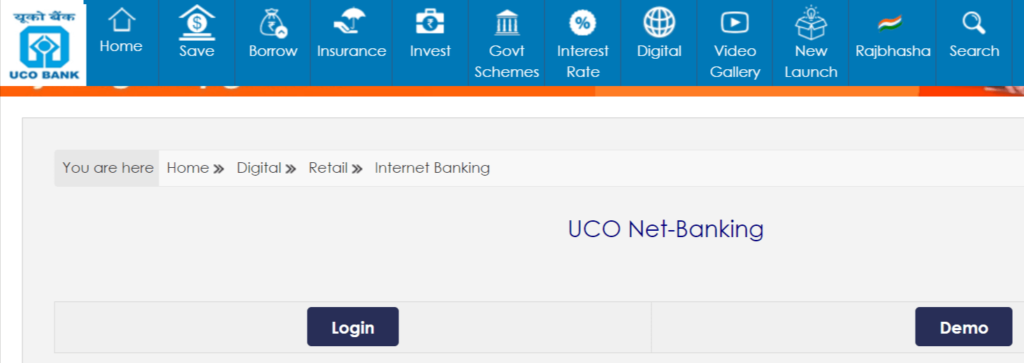
- Visit the official website of UCO Bank
- Select the E-Banking or net banking option
- Click on the login option
- Now, select the personal banking option
- On the next page, click on the Continue button
- Now, on the login screen enter your user ID and tap on the Login button
- After that, enter the received OTP in the appropriate field and click on Confirm
- Next, enter the net banking password and select the login option
- Now you can successfully log in to your UCO Bank internet banking account.
- After that, you are able to use net banking services from the comfort of your home.
Read more: Bank of Baroda Credit Card Apply
UCO Bank Net Banking Password Reset
It may happen that you forgot your net banking password for UCO Bank online banking. So, we are going to list the steps below by which you can easily reset your UCO Bank net banking password.
- Visit the official website of UCO Bank
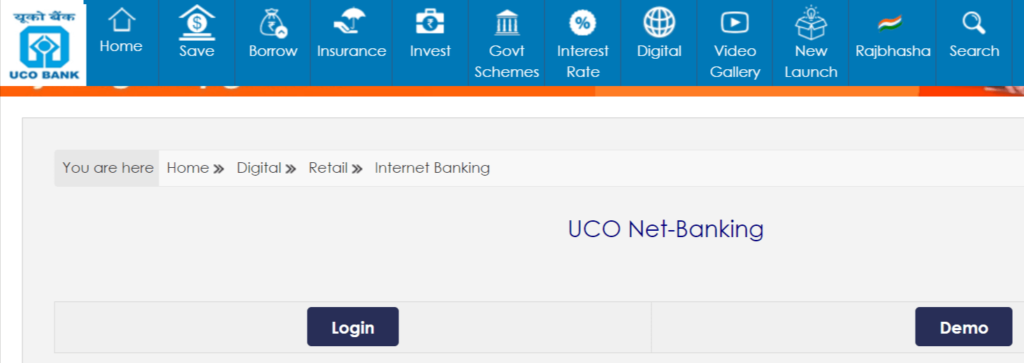
- Select the ‘Internet banking’ option and click on the ‘password reset’ button
- Now, enter your user ID, bank account number, and details about the last 5 transactions
- After that, click on the ‘Agree’ and ‘Submit’ option
- Next, enter the OTP received from the bank and click on confirm
- After that, choose a new password and tap on confirm
- Now your UCO Bank internet banking has been reset successfully.
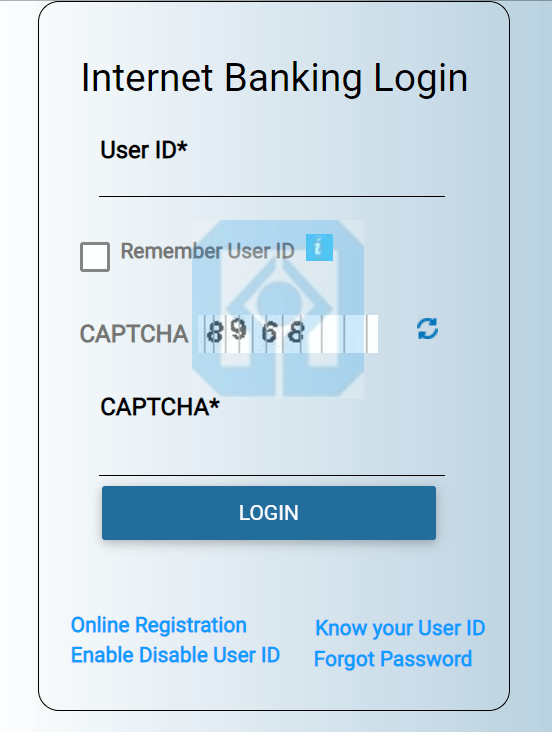
What are the services available through UCO Bank Netbanking?
With UCO Bank Net Banking login, you can access the different types of banking services that we mentioned below.
- View Account Statement
- Check last transactions
- Fund transfer to any bank account
- New account opening
- Apply for checkbook
- View Bank statement
- Demand draft request
- Fixed deposit account opening
- Loan facility
- Change or update the address
- Bill payment
- Courier service
- Profile update
- Renewal of FD
How to check UCO Bank Account Balance using net banking?
You can easily check the account balance of UCO bank by using Internet banking or mobile banking app.
These are the steps to know the UCO Bank account balance.
- Visit the official website of UCO bank
- Login to Net banking with your user ID and password
- Select the ‘My accounts’ section
- Now, click on the ‘account details’ option to check the remaining balance in your bank account.
What is UCO Bank Mobile Banking?
UCO Bank allows their customers to manage their bank account also through the UCO Bank Net banking App. You can download a mobile banking app from the app store and register yourself for UCO mobile banking. It helps you to access banking services such as checking account balances, transferring funds, and bill payments online.
How to Register on the UCO Bank Net Banking App?
These are the steps to register for UCO mobile banking.
- Download the UCO mobile banking app on your phone
- After successfully downloading, open the app and create an MPIN
- Now log in with a bank-registered mobile number and account details
- Next, create a password for safe and secure transactions
- After that, log in to the mobile banking app with MPIN and a new password
- After successful login, you will be able to use banking services from your phone.
Conclusion
UCO Bank net banking is a basic need of most customers. With net banking, customers can access banking services from their homes. So, they don’t need to go outside or wait in a long queue to get their banking work done. The number of users of online banking drastically increased after the COVID situation and the Internet revolution.
Nowadays, every person uses a laptop or mobile phone and has access to the internet. Most people have busy schedules, so it is difficult for them to visit the bank to get banking services. UCO Bank helps its customers and allows them to use any banking service with ease and comfort. If you are also a customer of UCO Bank, then you can register yourself for UCO Bank net banking by visiting the official website of UCO Bank. You can also use the UCO Bank net banking app to get access to banking services through mobile phones.
I hope you enjoyed this post and got valuable information about UCO Bank mobile banking. Now we are leaving and will come back with more good information. Thanks for reading.
People Also Ask
How to activate UCO Bank Online Banking?
We have listed above the complete process to activate your UCO bank account for net banking.
Does UCO Bank offer Internet banking services?
Yes, UCO Bank customers can register for online banking and use every banking service anytime.
How to generate a UCO Bank internet banking user ID?
When you are going to register for net banking, you will be provided a temporary user ID. So, you have to change your login details and password to log in next time.
What is a net banking user ID?
It is a unique identification number that is used to log in for online banking. It may be available in a passbook and bank statement.
How to find the customer ID of UCO Bank?
You can dial the number 1800 103 0123 to know your net banking customer ID.
Is it possible to use net banking without KYC?
You can’t access any banking services of UCO Bank without submitting KYC documents. So, it is a must.
What is the name of the UCO Bank mobile banking app?
UCO Bank offers a mobile banking app with the name UCO mPassbook which can be used to check your last transactions and remaining account balance.











1 thought on “UCO Bank’s Net Banking: Easy Registration, Secure Login, and a Wealth of Convenient Services”
Comments are closed.