Baroda UP Gramin Bank. If you want to know about your Bank Balance at Baroda Gramin Bank without visiting the bank, then this post is for you. Here we are going to share the Baroda up Gramin bank balance check number. So, read this guide carefully.
Baroda Uttar Pradesh Bank is a popular Gramin bank in the eastern part of Uttar Pradesh. The headquarters of this bank is situated in Rai Bareilly. Both Eastern Up and Western Up Gramin banks merged and established a Baroda Up Gramin Bank. It provides banking services to customers through Baroda UP internet banking.
Baroda UP Gramin Bank allows customers to check their bank balance through a missed call. So, if you are a Bank customer, then you can know your remaining bank balance by dialing the Baroda Gramin bank balance check number
Baroda UP Gramin Bank Contact Details
| Contact | Description |
| Bank Name | Baroda UP Gramin Bank |
| Official website | www.barodagraminbank.com |
| Office Address | Budh Vihar Commercial Scheme, Taramandal, Gorakhpur – 273016 |
| Official email id | [email protected].in |
| Head office contact number | 0551-2230240, 2230166 |
| Baroda Gramin Bank’s toll-free number | 1800 1800 225 |
| Up Gramin Bank balance check number | 9986454440 |
| Block Debit Card (24×7) number | 022-26776701, 26776702 |
Read More: ICICI Bank Statement 2024 | How to download ICICI Bank Statement
What is Baroda UP Gramin Bank Balance Enquiry Number?
Nowadays, Baroda UP Gramin Bank is the most popular bank in rural areas in India. If you are a customer of this bank, then I am sharing with you the Baroda Up Gramin Bank balance check number.
Baroda Gramin Bank India provides lots of banking services to its customers. It allows access to bank accounts with the help of internet banking and mobile banking. If you don’t have an account in any bank, then this bank helps you to open different types of bank accounts.
After opening a bank account, you can check your remaining account balance with the help of Baroda Gramin’s bank balance check number.
Baroda UP Gramin Bank Balance Check Number Miss call
Baroda UP Gramin Bank is operated by Bank of Baroda Bank and it is working in rural areas of Uttar Pradesh state. This bank came into existence after the merging of 3 RRBs.
The 3 RRBs are:
- Baroda UP Gramin Bank
- Purvanchal Bank
- Kashi Gomti Samyukt Gramin Bank
The name of Baroda UP Bank is sponsored by Bank of Baroda which is a popular bank all over India. The head office of this bank is situated in Gorakhpur, U.P. Baroda Up Gramin Bank has a large network of 1000 branches and 50 regional offices in 25 states. This bank is providing lots of banking services and benefits to millions of customers. It also allows them to get banking services with the help of internet banking from anywhere.
Read More: SBI Credit Card: Charges, Benefits, and Apply Online
How to Check Baroda UP Gramin Bank Balance by using Missed Call Services
Baroda UP Bank provides a facility to their customers to check Baroda’s bank account balance through missed calls. Now, you can use the missed call facility for a savings account (SA), current account (ca), cash credit (cc), overdraft (od), etc.
If you are a Baroda Gramin Bank customer, then you can follow these steps to check your Gramin Bank balance with the help of missed calls.
- Give a missed call on 9986454440 from your phone number.
- Cut the call after 2 or 3 bell rings.
- After that, you will get an SMS on your registered mobile number in which your account balance will be mentioned.
- You can get the SMS after some time which depends on the bank server and the quality of the internet connection.
How to Baroda UP Gramin Bank Balance Check Online by Internet banking?
All the customers of Baroda UP Gramin Bank can register themselves for Baroda UP Bank Connect to view banking transactions. By registering for internet banking, you can easily check Baroda Gramin’s bank balance online.
There are some steps to check the account balance of Baroda Up Bank online.
- Visit Baroda UP Gramin Bank netbanking website.
- Now login to your account by entering your Baroda bank login user ID and password.
- After you successfully log in to your account, you can see your remaining account balance in the dashboard.
- Apart from your bank balance, you can also check your bank mini statement and the last transactions made into your account.
Read More: All Bank Customer Care Number | Customer Care Number of all Banks in India
Check Baroda UP Gramin Bank Balance using Mobile Banking App BUPGB M-Connect
Baroda UP Gramin Bank provides the BUPGB M-Connect app to their users to access lots of banking services. To use banking services through mobile banking, you first register your account for BUPGB mobile banking.
We have listed below the steps to register for the mobile banking app to access different types of banking services of Baroda UP Gramin Bank from your mobile.
- First of all, fill out the application form for the BUPG-M Connect app.
- Fill out the form carefully and do your signature in the required field.
- Now submit the form to your bank branch.
- After that, the bank will process your request for an application.
- After 24 hours, you will get the welcome SMS on your bank-registered mobile number.
- The bank will provide you with an MPIN on your number.
- Now download BUPGB-M Connect from the Google Play Store or App Store.
- Install the app and open it on your device.
- Now enter your registered mobile number and click on the OK button.
- After that, enter the received OTP in the required box.
- In the next step, set your 4-digit app login password.
- After that, enter received a 4-digit MPIN, and then you need to reset the 4-digit MPIN.
- Now, the BUPBG-M Connect app is ready to use for mobile banking.
Read More: How to Change Axis Bank Net Banking Login Password?
Baroda UP Gramin Bank Customer Care Number
| Services | Contact Information |
| Missed Call number for balance check | 9986454440 |
| Toll-free number | 18001800225 |
| The toll-free number for BUPGB Debit Card customers | 1800229779,09323990644 |
| Bank head office official email id | [email protected] |
Conclusion
This was all about Baroda UP Gramin Bank Balance Check Number. The Baroda UP Gramin Bank is growing very fast in rural areas in Uttar Pradesh. There are lots of rural customers who are getting banking services from this bank.
It allows customers to access internet banking or mobile banking from their mobile phone without going to the bank. So, if you are a customer of Baroda UP Gramin Bank, then you can register yourself for internet banking. By accessing internet banking, you can easily check your Baroda UP Gramin Bank Balance. We have also listed above the Baroda UP Gramin Bank Balance Check Number to easily know the account balance by just a missed call.
I hope you enjoyed this post and got valuable information about the Baroda UP Gramin Bank Balance Enquiry Number. Share this post with your friends and family and help us in promoting the content.
People Also Ask
How to check the last 5 transactions in Baroda UP Gramin Bank?
- Send an SMS MINI <last 4 digits of account no.> to the number 8422009988 regarding the bank mini statement
- After the message gets successfully delivered, you will receive an SMS
- Now, in the received SMS, you can check your last 5 transactions.
How can I check my bank account balance in Baroda UP Gramin Bank?
Dial a missed call on the number 8468001111 from your registered mobile number to know your Baroda Gramin Bank account balance.
How to check which mobile number is registered in your bank account?
- Login to your BUPGB internet banking
- After that click on the Profile option and select settings
- In the next screen, you can check your mobile number registered in your bank account
What is the step to link mobile numbers in Baroda UP Gramin Bank?
- Visit your nearest Baroda UP Gramin Bank
- Ask the employees to get KYC details changed form
- Now fill out the form by entering the details carefully
- After that submit the form to the bank by attaching the necessary documents
- After some time, your mobile number will be linked to your bank account.
How to access UPI in Baroda UP Gramin Bank?
- Select Baroda UP Gramin bank from the add bank option
- After that, click on the Generate UPI button
- Now enter the last 6 digits of your debit card and the expiry period
- After entering, you will get an OTP from the bank to register for UPI.
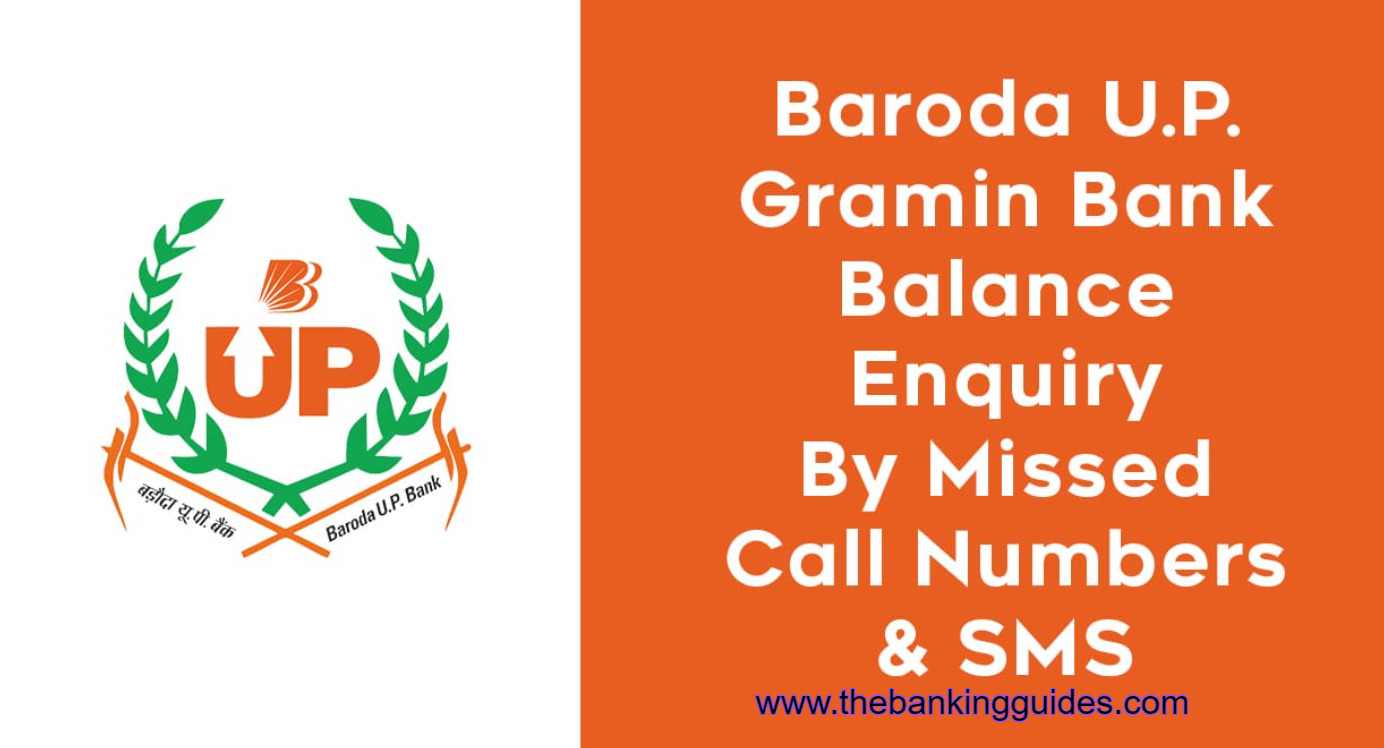










3 thoughts on “Baroda UP Gramin Bank: Balance Enquiry Number & Details”
Comments are closed.