ICICI Bank statement. If you are looking to download your ICICI Bank mini statement, then you have come to the right place. Here, we have listed the different ways to easily Download ICICI Bank Statements.
ICICI Bank is a very trusted and popular private-sector bank in India. The head office of this bank is established in Vadodara, Gujarat. It provides amazing banking services like investment banking, life insurance, fixed deposit, account management, etc. This bank has millions of customers all over India who use its banking services daily.
If you are an ICICI Bank customer, then you can use most of the banking services through net banking. These services are account balance checks, viewing ICICI bank statements, and applying for new cheque book, credit cards, and passbooks. So, in this guide, we will talk about the ICICI Bank statement download.
Highlights of ICICI Bank Statement
| Sr. No. | Ways to find Statement |
| 1. | Mobile Banking |
| 2. | Internet Banking |
| 3. | Missed Call Service |
| 4. | Whatsapp Banking |
| 5. | SMS Banking |
| 6. | Through Bank of ATM (offline) |
What is the ICICI Bank Statement?
The statement of ICICI Bank is the set of transactions that were made by the customer in previous months or years. ICICI Bank statement online helps you to check your current account balance, your spending, and the amount credited to your account.
Nowadays, every bank ICICI Bank allows customers to check ICICI Bank statements through net banking, mobile banking, etc. So, if you have access to ICICI bank internet banking, then you can easily get your ICICI bank mini statement. By using the internet, you can easily Download the ICICI Bank Statement with just a few clicks.
Read More: How to add a Beneficiary to ICICI Bank Account?
ICICI Bank Statement Format
If you are a customer of ICICI Bank, then you can check your account statement by authenticating debit and credit card details. You need to log in to the net banking account with your user ID and password to check account statements online. However, you can also register to get a bank statement on your email ID.
These are the sections of the ICICI Bank statement:
- Customer’s details
- Account details
- Transaction details with the record of all transactions with date, amount, and mode of payment.
- You can select the desired time period of the bank statement which you want to download.
What are the benefits of ICICI Bank Account Statement?
These are the benefits of the ICICI statement.
- It is a great way to keep track of their transactions.
- It helps the customers to check their account balance, track expenses, manage finances, etc.
- This can be used to verify bill payments and other charges debited from the account.
- By taking a view on ICICI Bank Statement, you can check the added interest, fees and penalties made into the account.
ICICI Bank Statement Charges
| Frequency | Method of Receipt | Charges |
| Monthly | E mail | Free |
| Monthly | Physical | Rs. 200 |
| Quarterly | Physical | Free |
| Duplicate Statement Issue | Through branch | Rs. 100 |
| Duplicate Statement Issue | ATM, net banking, Customer Care | Rs. 50 |
What are the Requirements to Download ICICI Bank Statement without logging in?
If you want to view an ICICI Bank account statement, then these are some basic requirements.
- You should have your ICICI Bank Debit Card or Debit Card number.
- Debit Card or ATM PIN is compulsory.
- Write down your account number at a place or keep your bank passbook with you.
- You should have a bank-registered mobile number.
How to get an ICICI Bank Mini Statement?
There are two ways to download ICICI Bank statement:
- Online
- Offline
How to download ICICI Bank Statement Online?
If you have access to ICICI Bank internet banking or mobile banking, then you can do an ICICI Bank Statement download. But, sometimes there may be some technical issue, so you might face difficulties in logging into internet banking or mobile banking.
We have listed below the other ways to Download the ICICI Bank Statement if you don’t have registered for ICICI online banking.
- Through ICICI net banking
- By mobile banking
- By WhatsApp banking
- Via SMS banking
- By Missed Call service
Read More: ICICI Kiosk Banking Registration 2023 | How to get ICICI Kiosk Bank
Check the ICICI Bank Statement through the ICICI website
Follow these steps to Download the ICICI Bank Statement from the website.
- Open your mobile phone or desktop.
- Now visit the official ICICI website.
- After that go to the home page and select the Main Menu option.
- Now, click the Accounts option.
- Go to the Saving account option and click View bank statement.
- In the statement option, select the view statement option.
- After that, you will be on the next page.
- Now enter your ATM card details like ATM Card number, PIN number, and expiration date.
- After entering all the required details, click on the next button.
- After clicking, you will get a Time Password on your registered mobile number.
- Enter this OTP in the required section and then select the Confirm button.
- After that, select the duration of the ICICI Bank Statement that you want to download.
- Now, select ICICI Bank Statement format to pdf.
- After that, click on the download statement button.
- Now ICICI Bank Statements will be automatically downloaded on your device.
- You can view your ICICI Bank account statement by using any PDF viewer and by entering the password.
Get ICICI Bank Statement through net banking
- Visit the net banking portal of ICICI Bank.
- Click on the ‘login now’ option.
- Enter your user ID and password.
- After successful login, go to the accounts section and select the ‘bank statement’ option.
Get ICICI Bank Statement by using WhatsApp Banking
You can check your ICICI Bank Account Statement through WhatsApp also. But, there is a limitation which is that you can only know your last 5 transactions.
So, these are some steps to Download ICICI statements from WhatsApp.
- First, save the ICICI Bank WhatsApp number +918640086400 on your mobile phone.
- Now open your WhatsApp app and start chatting directly with ICICI Bank.
- Type message HI and send it to ICICI bank.
- After the message is successfully delivered, you will receive the main menu in reply.
- Now select the corresponding number in the account services option and send it.
- After that, you will again receive a reply.
- See the corresponding number next to the Check Last 5 Transaction Option and then type that number in the message and send it.
- In the next reply, you can check your ICICI Bank Statement about your last 5 transactions.
Read More: SBI Credit Card: Charges, Benefits, and Apply Online
Download ICICI Bank Mini Statement through Mobile Banking
If you have a smartphone, then you can access your bank account anytime. To use mobile banking, first, you have to register your account for mobile banking by visiting the nearest ICICI bank branch or ATM.
When your account gets registered for mobile banking, you will get an MPIN from the bank. After that, these are the following steps that you need to follow to get an ICICI Bank mini statement by using mobile banking.
- First, download and install the ICICI mobile banking app on your mobile phone. The app is easily available on Google Play Store and Apple App Store.
- Now, open the app and set your login credentials.
- Next, log in to the app with the credentials you created before.
- After login, you can check your account balance, transfer funds and even download bank statements.
Get ICICI Bank Statement by SMS Banking
If you know about sending SMS, then you can get an ICICI Bank statement with the help of SMS.
There are some steps to check ICICI bank account statements by SMS.
- Open the message icon on your mobile phone.
- Type SMS ITRAN and send it to 9215676766 from your registered mobile number.
- After a message is successfully sent, you will get an SMS in reply.
- When you open the received message, you can see your last 5 transaction details.
Get ICICI Bank Statement through Missed Call Service
The account holders can get ICICI Bank mini statements by using the missed call service. But first, they have to register their mobile number for missed call service by visiting the bank branch. After the mobile number gets registered, you can follow the steps mentioned below to get a Bank statement by using the missed call service.
- Dial the number 9594613613 from your registered mobile number.
- After 2 or 3 bells, the call will be cut by the bank side.
- And then, you will receive the bank statement through SMS on your mobile number.
You need to keep in mind that this service is totally free to use and can be accessed at any time to know about the last transactions.
How to Download ICICI Bank Statement Offline?
There are also 2 ways to get ICICI Bank Statement offline:
- By visiting the bank
- By visiting the ATM
Get ICICI Bank Mini Statement by visiting Bank
- Visit the nearest ICICI bank branch.
- Ask a bank employee to provide you bank statement.
- After that, you will receive a form.
- Fill out the form by entering the required details and submit it to the bank employee.
- After that, you can get the print of the ICICI Bank statement.
Check ICICI Bank Statement through the Bank ATM
- Visit to the nearest ICICI Bank ATM.
- Insert the Debit Card into the machine and follow the required steps.
- Next, choose the ‘Bank Statement’ option.
- Now, click on the print statement option.
- After that, you will receive a receipt with your last ten transactions.
What is the ICICI Bank Statement Number?
ICICI Bank provides a phone number by which customers can check ICICI Bank Account Statements by sending an SMS on that number.
You can send an SMS to 5676766 or 9215676766 from your registered mobile number to know about the icici bank mini statement.
Read More: How to Change Axis Bank Net Banking Login Password?
The Banking Guides Official Social Media
| Click here | |
| Click here | |
| Click here | |
| Click here | |
| Quora | Click here |
| Official website | Click here |
Conclusion
So this was all about the ICICI Bank Statement. Nowadays, it is very necessary to know about bank account last transactions to manage finances for the future. ICICI Bank account mini statement is also required while applying for a new job.
So, if you are using ICICI internet banking and mobile banking, then you can easily check your ICICI statement by following the steps mentioned above. We have also shared the steps to get an ICIC bank Account by WhatsApp or sending an SMS.
I hope you enjoyed this post and got valuable information about the ICICI Bank Statement download. Share this article with your friends and family, and help us in promoting this article.
People Also Ask
How to get an ICICI Bank Statement by email?
You have to type a request mail regarding the ICICI Bank statement and send it to the official email id of ICICI Bank.
How to download ICICI Bank Statement Online?
- Login to ICICI Bank internet banking
- Enter your user ID and password
- Select the e-statement option
- Now enter the duration for downloading the ICICI Bank Mini Statement
- After that, the bank statement will be automatically downloaded to your device
Can we use ICICI Bank statements as address proof?
Yes, most banks accept bank statements as residential Address Proof of the customer.
How to Download Bank Statements from Google?
- Visit to pay.google.com
- Select the Statement of Account option
- After that, your Google Pay bank statement will automatically download to your device
What is the best ICICI Bank Statement Format?
To easily read and check your ICICI bank Account Statement, the PDF format will be good.
What is the benefit of the ICICI Bank statement PDF?
As we know, digital documents are safer and more secure than paper documents. So, you don’t need to worry about loss or theft of the ICICI bank statement pdf.
How to get an ICICI bank mini statement from an ATM?
- Visit your nearest ATM
- Enter the ICICI debit Card into the machine
- Now enter your 4-digit ATM PIN
- Select the option Get Mini Statement
- After that, choose Print Mini Statement
- In the next step, you will get a receipt from the machine in which your ICICI Account Statement will be mentioned.
how to download the ICICI bank statement?
To download your ICICI Bank statement, you can follow these steps:
- Log in to your ICICI Bank account through the official website or mobile app.
- Click on the “Accounts” tab and select the account for which you want to download the statement.
- Click on the “Download” option and select the time period for which you want to download the statement.
- Choose the file format in which you want to download the statement (PDF, Excel, etc.).
- Enter your email address and click on the “Download” button.
how do get ICICI Bank Statement?
To get an ICICI Bank statement, you have a few options:
- Internet Banking: Log in to your ICICI Bank account through the official website or mobile app, select the account for which you want the statement, and then download it.
- Mobile Banking: Log in to the ICICI Bank mobile app, select the account for which you want the statement, and then download it.
- Visit the Bank: Visit any ICICI Bank branch with your account details and request a statement. They will provide you with a printed copy of your statement.
- Email Request: You can also email ICICI Bank customer care requesting a statement. They will then send you the statement to your registered email address.
- Customer Care Helpline: You can call the ICICI Bank customer care helpline and request a statement. They will guide you through the process of obtaining the statement.
how to open the ICICI Bank Statement pdf password?
To open an ICICI Bank statement PDF that is password-protected, you will need to enter the correct password. The password for your ICICI Bank statement PDF is typically your 4-digit ATM PIN followed by your 6-digit date of birth (in DDMMYY format).
For example, if your ATM PIN is 1234 and your date of birth is 15th October 1990, the password for your ICICI Bank statement PDF would be 1234151001.
If this password does not work, you can try entering your registered mobile number or email address as the password. If none of these options works, you can contact ICICI Bank customer care for assistance in retrieving the correct password.
how to get a bank statement online ICICI?
To get an ICICI Bank statement online, you can follow these steps:
- Log in to your ICICI Bank account through the official website or mobile app.
- Click on the “Accounts” tab and select the account for which you want the statement.
- Click on the “Download” option and select the time period for which you want the statement.
- Choose the file format in which you want to download the statement (PDF, Excel, etc.).
- Enter your email address and click on the “Download” button.
Your ICICI Bank statement will be downloaded in the selected file format and sent to your email address. You can then access and view your statement from your email or download it onto your device. Alternatively, you can also request to receive your statement by email directly from ICICI Bank customer care by sending an email to [email protected] with your account details and statement request. ICICI Bank will then email your statement to your registered email address.
how do get an ICICI bank statement online?
To get an ICICI Bank statement online, you can follow these steps:
- Log in to your ICICI Bank account through the official website or mobile app.
- Click on the “Accounts” tab and select the account for which you want the statement.
- Click on the “Download” option and select the time period for which you want the statement.
- Choose the file format in which you want to download the statement (PDF, Excel, etc.).
- Enter your email address and click on the “Download” button.
Your ICICI Bank statement will be downloaded in the selected file format and sent to your email address. You can then access and view your statement from your email or download it onto your device.
Alternatively, you can also request to receive your statement by email directly from ICICI Bank customer care by sending an email to [email protected] with your account details and statement request. ICICI Bank will then email your statement to your registered email address.
Please note that to access your ICICI Bank statement online, you must have an active internet banking account with ICICI Bank. If you do not have an internet banking account, you can register for one on the ICICI Bank website or mobile app.
how to check the transaction id in the ICICI bank statement?
To check the transaction ID in your ICICI Bank statement, you can follow these steps:
- Log in to your ICICI Bank account through the official website or mobile app.
- Go to the “Accounts” section and select the account for which you want to check the transaction ID.
- Click on the transaction you want to check in the transaction history.
- The transaction details will be displayed, including the transaction ID.
how to download the ICICI bank statement in pdf format?
To download your ICICI Bank statement in PDF format, you can follow these steps:
- Log in to your ICICI Bank account through the official website or mobile app.
- Click on the “Accounts” tab and select the account for which you want the statement.
- Click on the “Download” option and select the time period for which you want the statement.
- Choose “PDF” as the file format in which you want to download the statement.
- Enter your email address and click on the “Download” button.
Your ICICI Bank statement in PDF format will be downloaded and sent to your email address. You can then access and view your statement from your email or download it onto your device.
Alternatively, you can also request to receive your statement by email directly from ICICI Bank customer care by sending an email to [email protected] with your account details and statement request. ICICI Bank will then email your statement in PDF format to your registered email address.
how do download the bank statement ICICI?
To download your ICICI Bank statement, you can follow these steps:
- Log in to your ICICI Bank account through the official website or mobile app.
- Click on the “Accounts” tab and select the account for which you want the statement.
- Click on the “Download” option and select the time period for which you want the statement.
- Choose the file format in which you want to download the statement (PDF, Excel, etc.).
- Enter your email address and click on the “Download” button.
Your ICICI Bank statement will be downloaded in the selected file format and sent to your email address. You can then access and view your statement from your email or download it onto your device.
Alternatively, you can also request to receive your statement by email directly from ICICI Bank customer care by sending an email to [email protected] with your account details and statement request. ICICI Bank will then email your statement to your registered email address.
Please note that to download your ICICI Bank statement, you must have an active internet banking account with ICICI Bank. If you do not have an internet banking account, you can register for one on the ICICI Bank website or mobile app.
how to get a statement from ICICI Bank?
To get a statement of your ICICI Bank account, you can follow these steps:
- Log in to your ICICI Bank account through the official website or mobile app.
- Click on the “Accounts” tab and select the account for which you want the statement.
- Click on the “Download” option and select the time period for which you want the statement.
- Choose the file format in which you want to download the statement (PDF, Excel, etc.).
- Enter your email address and click on the “Download” button.
Your ICICI Bank statement will be downloaded in the selected file format and sent to your email address. You can then access and view your statement from your email or download it onto your device.
Alternatively, you can also request to receive your statement by email directly from ICICI Bank customer care by sending an email to [email protected] with your account details and statement request. ICICI Bank will then email your statement to your registered email address.
Note: Friends, we bring here the information about the scheme of the Central and State governments for you. So, you can save this website thebankingguides.com in your bookmarks. By clicking the link above, you can connect to our all social media platforms.
If you like this article then share it with your friends and family.
Thanks for reading this article till the end.
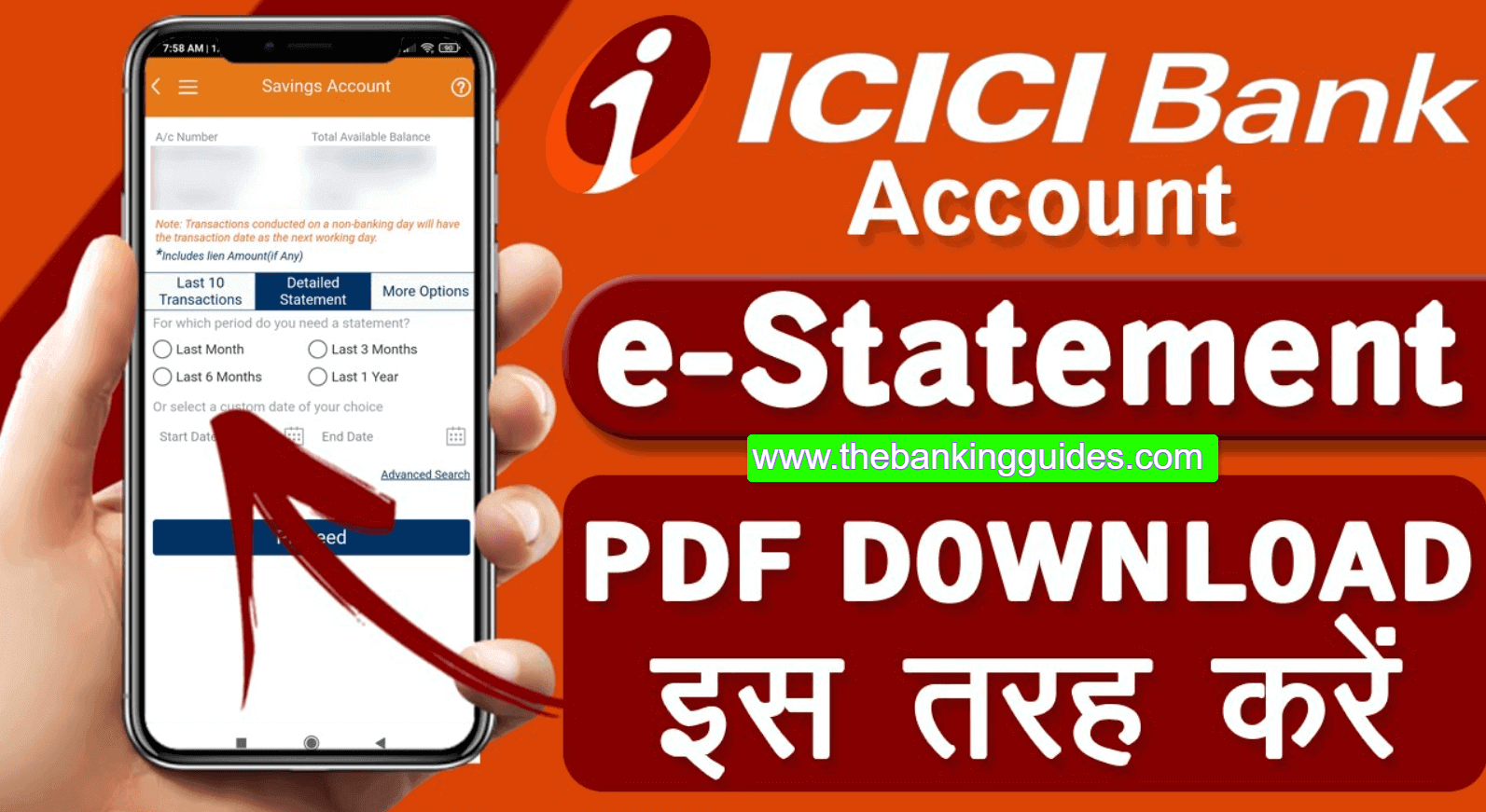










4 thoughts on “ICICI Bank Statement 2023: Format, Fees, How to Download”
Comments are closed.