Post Office Savings Account Balance Check. Now anyone can open a free savings account at the post office. In addition, you can also open a savings bank account at the post office from the comfort of your home. You can use this account to access all digital services, such as checking the balance of your account, obtaining a summary of your account, and transferring money between accounts. This article will discuss how to check the balance of a post office savings account online and offline.
A Post Office is an organization that provides courier services to customers. You can get services like accepting and delivering letters and parcels, post office boxes, stamps, packaging, and stationery products. The working and services of post offices differ in different countries.
These can include providing government forms and accepting them (such as passport applications) and disseminating government services and fees (such as road taxes, postal savings, or bank fees). The person who operates and manages the post office is known as the postmaster.
Highlights of Post Office Savings Account Balance Check
| Article Name | Check Post Office Account Balance |
| Service Name | Post Office Savings Account |
| Methods to know account balance(1) | using missed call service |
| 2 | by SMS |
| 3 | by net banking |
| 4 | by e-passbook |
| 5 | via IVRS |
| 6 | by netbanking |
| 7 | using QR Code |
| Official website | Click here |
How to Check Post Office Savings Account Balance
Customers can open an online or offline post office savings account with a minimum deposit of INR 500. The post office savings account now offers an interest rate of up to 1% per year. The interest earned on this account is tax-free up to INR 10,000 per year. This account can be used to access various types of digital services, such as monitoring the balance of your account, obtaining a summary of your account, and transferring money to others.
Read More: How to Open Sukanya Samriddhi Account Online in Post Office
What are the ways to Check Post Office Saving Account Balance
There are lots of methods for checking Post Office Savings account balance:
- checking Post office account balance via SMS
- Checking Post office savings account balance by using missed call service
- Post office account balance via IPPB mobile app
- Checking Post office account balance with the help of phone banking
- Check the Post office savings account balance using a Post Office QR card.
What are the Features of Post Office Savings Account Balance Check
- Customers should have a registered mobile phone number linked to their post office savings account.
- The registered mobile number must be active to receive the one-time password (OTP) via SMS or call.
- A CIF number and date of birth are required for mobile app registration.
Read More: How to Open a Post Office Savings Account Online
How to Check Post Office Saving Account Balance Via SMS
Check the post office savings account balance via SMS
If you want to find out the remaining balance of your post office savings account, send a text message with the word “REGISTER” to the phone number 7738062873 associated with your postal savings account.
Once your mobile number is registered with your postal savings account for SMS, you can check your postal savings account balance by sending a text message with the word “BAL” to 7738062873. You can also send a text message with the word “MINI” to 7738062873 to receive a mini statement of your account. Additionally, you can send a text message with the word “SUBMIT” to 7738062873.
What are the Steps To Post Office Savings Account Balance Check Via IPPB Mobile App?
Steps to check the remaining balance of a postal savings account through the IPPB mobile app:
- To register your account number, customer ID (CIF) / date of birth, and registered mobile number in the IPPB Mobile App on your phone.
- You will receive a one-time password (OTP) on your registered mobile number, which you will need to confirm.
- Once the OTP verification is successful, your registration will be complete.
- To sign in to the app, you will need to create an MPIN. In the dashboard area, you can check the remaining balance of your postal savings account.
Read More: India Post Payment Bank CSP Apply | Post Office CSP Registration
How to check Post Office Savings Account Balance Check Via Missed Call Service
Checking the balance of the post office savings account through a missed call.
To register for missed call banking, dial 8424046556 from your registered mobile number.
After your mobile number has been successfully registered, you can check the remaining balance of your post office savings account by giving a missed call to that same number and receiving a summary of information.
Check Post Office Savings Account Balance Check Via Post Office QR Card
To check the remaining balance of the postal savings account through a postal quay card:
Scan the quay code displayed on the postal quay card. You will immediately receive an OTP on your registered mobile number, which you will need to confirm. Now enter the OVD verification code, and you will successfully receive the remaining balance of your account on your mobile phone.
Check Post Office Saving Account Balance with the help of Phone Banking
- Dial 155299 from your registered mobile number to follow IVR instructions.
- Select the language you want to listen to next, then select account information.
- Now select the option to receive the remaining balance of your account, and you will be able to listen to your account balance.
155299 is a toll-free number that can be used across India.
Read More: Aadhar Centre Registration: How To Apply for New Aadhar Centre
How to Use UPI App For Post Office Savings Account Balance Check
An ATM card is required for this method
- To start, download any UPI app from the Play Store or App Store. There are plenty of UPI apps available. For this example, we will look at the PhonePe app.
- After that, sign up for the app using your phone number and the information on your ATM Card.
- After completing the registration, go to the home page and select “check balance.”
- Enter your UPI PIN, and you will be able to check the remaining balance of your postal savings account on your phone.
How to Check Post Office Savings Account balance by E-passbook facility
- Visit the official website of the Post Office
- Select ‘Post Office Savings Schemes’
- Click on e-passbook
- Enter your mobile number and login to the account.
- After that, you can easily check your remaining account balance
How to Check Post Office Account Balance using Internet Banking
- Go to the post office’s official website
- Create a net banking account
- Generate your user ID and password
- Next, login to net banking portal by entering your user ID and password
- Mention the mobile number and verify the OTP
- Select an account and check your account balance easily.
Post Office Customer Care Number
Post Office helpline number:
1800 266 6868
ATM Customer Care Toll-Free Number:
1800 425 2440
Toll-Free No. – 18002666868 9:00 AM – 6:00 PM (Except Sundays & Gazetted Holidays)
official website: click here
The Banking Guides Official Social Media
| Click here | |
| Click here | |
| Click here | |
| Click here | |
| Quora | Click here |
| Official website | Click here |
Conclusion
Post Office Savings Account can be a convenient and secure way to save money and earn interest. You can check your account balance by visiting a Post Office branch in person, calling the Post Office’s phone banking service, or accessing your account online.
You can withdraw money from your account in person at a Post Office branch or by using the Post Office’s phone banking service, and you can transfer money into your account using the Post Office’s online banking service or phone banking service.
There may be fees associated with Post Office Savings Accounts, and the interest rate on your account will depend on the specific account you have and the current economic climate. Overall, a Post Office Savings Account can be a useful financial tool for those looking to save and grow their money.
People Also Ask
How can I check my Post Office Savings Account balance?
You can check your account balance by visiting a Post Office branch in person, calling the Post Office’s phone banking service, or accessing your account online via the Post Office’s website.
Is it possible to withdraw money from my Post Office Savings Account?
Yes, it is possible to withdraw money from Post Office Savings Account. You can do this in person at a Post Office branch, or by using the Post Office’s phone banking service to request a withdrawal. You may also be able to withdraw money using an ATM or debit card, depending on the type of account you have.
Can I transfer money into my Post Office Savings Account?
Yes, you can transfer money into your Post Office Savings Account. You can do this by visiting a Post Office branch in person, or by using the Post Office’s online banking service or phone banking service to initiate a transfer.
Are there any fees associated with Post Office Savings Account?
There may be fees associated with Post Office Savings Accounts, depending on the specific account and the financial institution that offers it. You can check with the Post Office for more information about any fees that may apply to your account.
Is it possible to earn interest on my Post Office Savings Account balance?
Yes, it is possible to earn interest on your Post Office Savings Account balance. The interest rate on your account will depend on the specific account you have and the current economic climate. You can check with the Post Office for more information about the interest rate on your account.
how do check the post office savings account balance?
To check your post office savings account balance, you can follow these steps:
- Visit the nearest post office branch where you have your savings account.
- Ask for a passbook update or account statement. You will need to provide your account number and other details as requested by the post office staff.
- The staff will update your passbook or provide you with an account statement that will show the current balance of your savings account.
Alternatively, you can also check your post office savings account balance online through the India Post website. Here’s how:
- Visit the India Post website at https://www.indiapost.gov.in/.
- Click on the “Banking” tab at the top of the page.
- Click on “Post Office Savings Bank” and then click on “Savings Account.”
- Enter your savings account number and registered mobile number.
- Click on “Proceed” and follow the instructions on the screen to complete the balance check.
Note that to use the online method, you need to have registered your mobile number with the post office and linked it to your savings account.
Note: Friends, we bring here the information about the scheme of the Central and State government for you. So, you can save this website thebankingguides.com in your bookmarks. By clicking the link from above, you can connect to our all social media platforms.
If you like this article then share it with your friends and family.
Thanks for reading this article till the end.
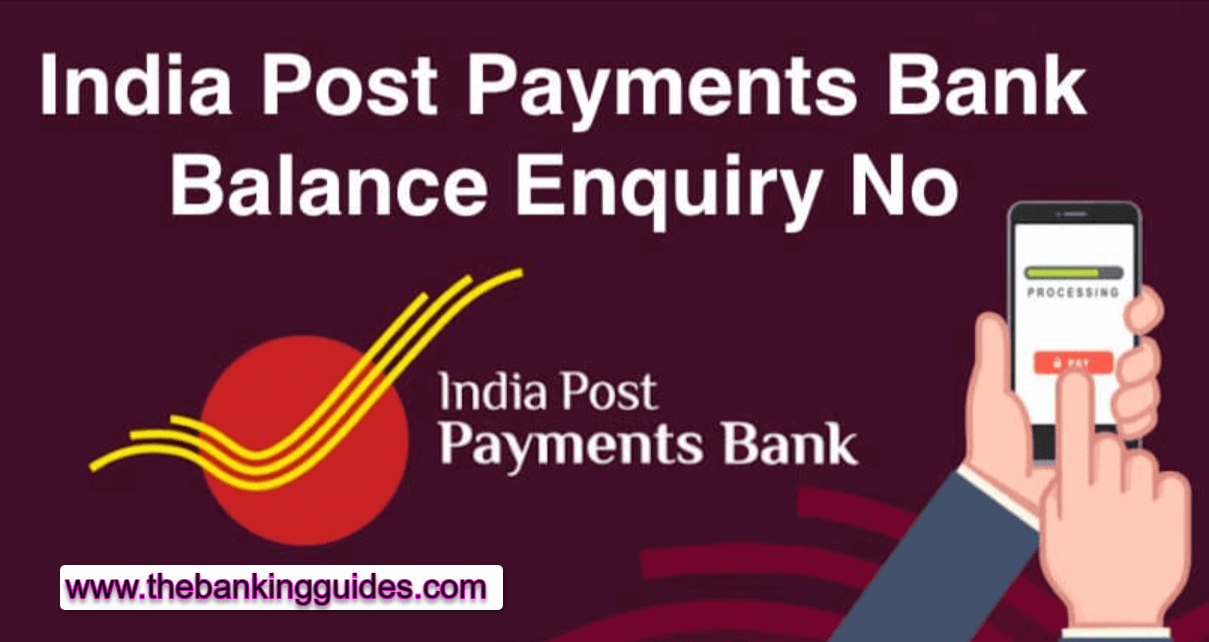










3 thoughts on “Post Office Savings Account Balance Check By 7 Easy Ways”
Comments are closed.