2 Easy Ways To Embedding Videos In Google Slides
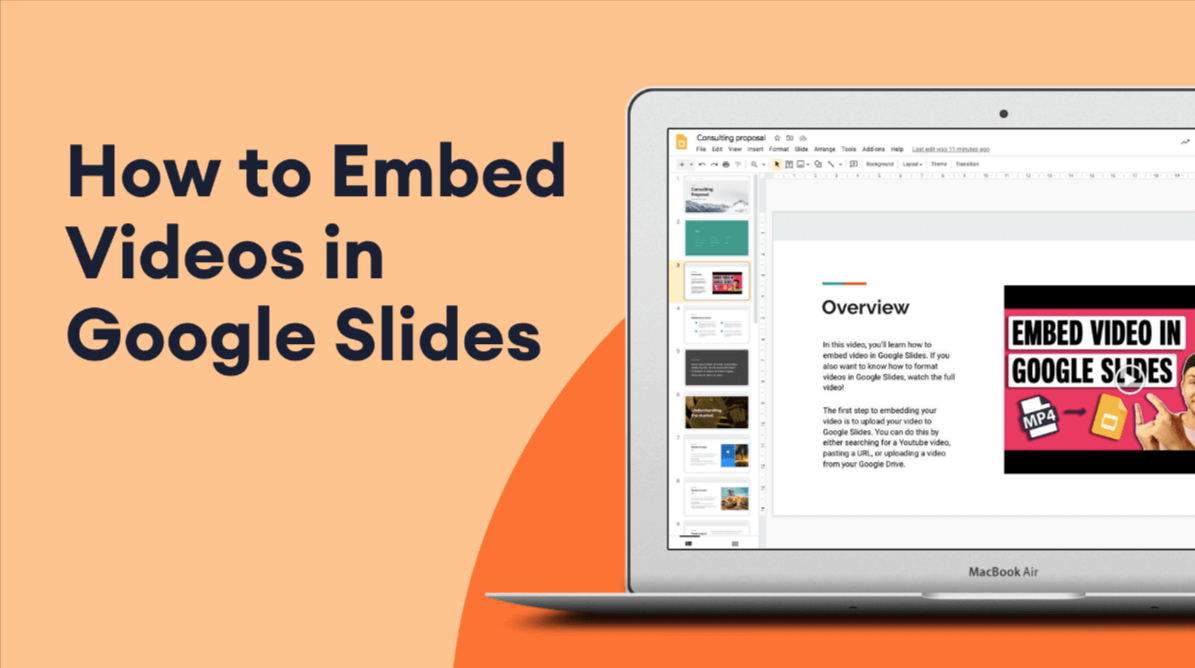
Step into the realm of dynamic presentations! Our guide unveils two seamless methods to embed videos in Google Slides – directly from YouTube or Google Drive. Elevate engagement, captivate your audience, and explore customization options for a multimedia-rich storytelling experience. Revolutionize your presentations with these straightforward techniques. #GoogleSlides #VideoEmbedding #InteractivePresentations
Read more









