ICICI Bank net banking User ID change. ICICI Bank is a very popular and trusted private sector bank in India which is providing lots of financial services to its users. As we know, this is internet generation, so, ICICI bank allows their customers to use most of the banking services through ICICI Net Banking or ICICI mobile banking. When you open your bank account in ICICI bank for the first time, the bank employees ask you to activate net banking on your account.
When you select to activate net banking, then the bank provides you an ICICI bank user id and password for login to ICICI Net Banking. But if you forget your net banking user id, then we have shared the steps below to change your ICICI Net Banking User ID.
ICICI Net Banking Login
ICICI Bank was established in the year 1955 in Vadodara, Gujarat. This bank was first established as an investment company which changed into a bank after some time. Sir Arcot Ramasamy Mudaliar was selected as the first member of ICICI Bank Limited.
If you have your account in ICICI Bank and are using an ICICI credit card, then the bank must provide you with the net banking facility. For ICICI Net Banking login, you should have ICICI Net Banking User ID and password. ICICI Bank user id is provided by the bank at the time of account opening or providing Credit Card.
But, there may be a chance that you forgot your ICICI bank customer id and you are unable to access icici internet banking. So, in this situation, you don’t need to worry because ICICI bank net banking user id can be restored again. ICICI bank allows you to change icici bank user id with just a few clicks.
So, in this guide, we will share with you the complete process to easily change icici bank net banking customer id.
Read More: ICICI Bank Statement 2024 | How to download ICICI Bank Statement
What are the things required for ICICI net banking user id Change?
There are some things that are necessary to change the icici bank net banking customer id.
- A smartphone
- Good internet connection
- A Bank Registered Mobile number
- You will need your bank account number or debit/credit card number
- Keep the grid of your debit card
- If you are using an ICICI credit card, then you should know the Credit Card number
How to Change ICICI net banking user Id?
The ICICI credit card users can easily change or update their ICICI bank net banking user id. We have also listed the steps for Debit Card users by which every bank account holder can easily change the icici bank customer id.
Change ICICI Net Banking User ID by using Debit Card
Follow these steps to change icici bank net banking with the help of a debit card.
- Open your mobile phone or desktop.
- Visit the official website of ICICI net banking.
- On the homepage, select the Get User ID option.
- On the next page, choose the Account number or debit card option.
- After that, enter your account number and tap on the Go button.
- In the next step, enter your bank-registered mobile number and select the Go button.
- Now enter your Debit Card CVV on the next page.
- After entering the number correctly, click on the Go button.
- After that, you will get the ICICI Bank user id on your registered mobile number through SMS.
Read More: How to add a Beneficiary to ICICI Bank Account?
Change ICICI Bank Net Banking User ID with the help of a Credit Card
If you have an ICICI Bank Credit Card and want to change or update your ICICI Net Banking User ID, then follow the steps mentioned below.
- First of all, visit ICICI Net Banking’s official website.
- Now select the login option and then click the Get User ID option.
- On the next page, select the Credit Card option.
- Enter your credit card details
- After that, enter your registered mobile number and click on the Go button.
- After clicking, the bank will send you an SMS in which your ICICI bank user ID will be mentioned.
What are the features of ICICI Bank Internet banking?
ICICI Bank provides lots of amazing services to ICICI bank Credit card users through net banking.
The features of ICICI net banking are:
- View the remaining account balance
- Check bank statement
- View last transactions
- Pay bills
- Mobile and Dish Recharge
- Apply for a Cheque book
Read More: ICICI Kiosk Banking Registration 2023 | How to get ICICI Kiosk Bank
ICICI Bank Customer Care Number:-
| ICICI Bank Customer Care Number – | Toll-Free No. 1800 1080 |
| ICICI Bank Credit Card Customer Care Number | 1860 120 7777 |
| ICICI bank customer care number Delhi | |
| icici bank customer care number Mumbai | |
| Hyderabad icici Bank customer care number | |
| icici bank customer care number Hyderabad | |
| icici bank customer care email ID | |
| icici bank customer care number Ahmedabad | icici bank customer care email id |
| icici bank customer care number Jaipur | |
| icici bank customer care number Chennai | |
| icici bank customer care number Pune |
Conclusion
So, this was all about ICICI Bank User ID Change. If you forgot your user ID and are not able to access Internet banking, then you can follow the steps that we mentioned above to get an ICICI Bank user ID again.
Before following the process, you need to keep a debit or credit card with you because it is mandatory when changing your ICICI Net Banking User ID. After successfully following all the steps, you will get your ICICI bank customer ID through SMS.
I hope you enjoyed this post and got valuable information about ICICI Net Banking User ID. Share this article with your friends and family and help us in promoting.
People Also Ask
How to change my net banking username?
- Go to the official website
- Now select the settings option
- Choose Change option
- After that, enter your login user ID and password
- Select the Save button.
Is ICICI Bank user ID and Customer ID the same?
Yes, the customer ID printed on the first page of the book or passbook is the same as the net banking user ID.
How can I find the net banking user ID?
The net banking user ID is a combination of letters and numbers that you created while enrolling in Internet banking.
Can I change the username in ICICI Mobile Banking?
ICICI Bank allows you to change your login details through the Profile section in ICICI mobile banking.
What is the meaning of ICICI Direct User ID?
ICICI direct login ID can be used to access the icici direct website and icici mobile banking app.
How to reset an expired ICICI Net Banking User ID?
You have to place a request by visiting the link ‘Online Request for Password Resetting’ to unlock your icici bank user ID.
How many digits are there in the ICICI Net Banking User ID?
ICICI Bank user ID consists of a 12-digit number that can be used to access ICICI internet banking or other banking transactions.
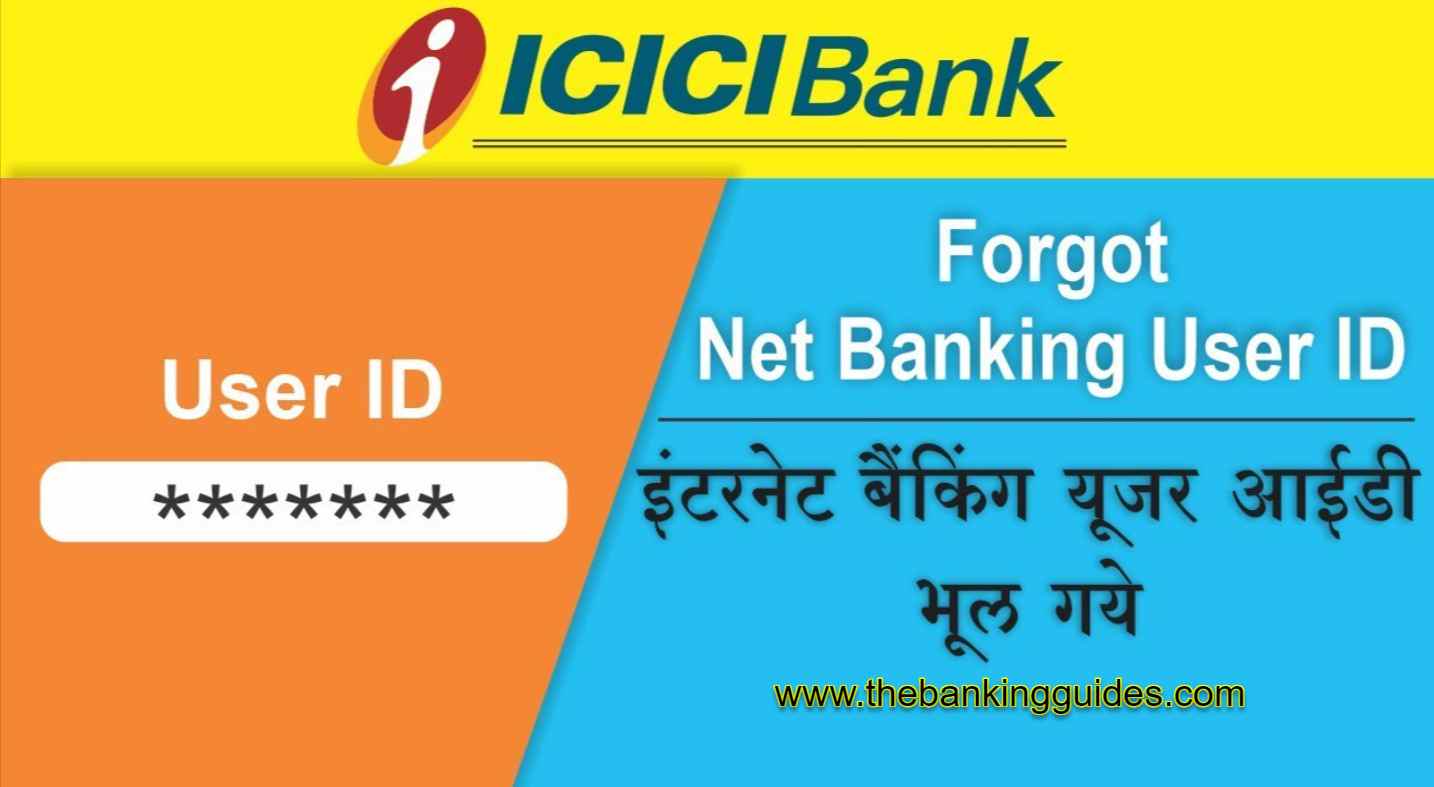










2 thoughts on “ICICI Net Banking User ID | How to change User ID ICICI Net banking”
Comments are closed.