Do you want to use Bandhan Bank Net Banking? If yes, then this guide is for you. Here, we are going to share the necessary things and the complete process for Bandhan Bank net banking registration. If you want to know all things in detail, then read this guide carefully. Before moving to the main section, let’s know something about Bandhan Bank.
Bandhan Bank is a Kolkata-based bank that started providing banking services after getting the approval of the Reserve Bank of India in 2014. The bank provides different kinds of financial products and services such as savings accounts, fixed deposits, recurring deposits, current accounts, loans, insurance facilities, Demat accounts, and mutual funds.
If you want to access Bandhan Bank net banking, then you should have a savings or current account in the bank. With Bank Bank Internet banking, you can manage your account and access banking services like fund transfers, account balance checks, view bank mini statements, utility bill payments, etc. You can use Bandhan Bank Online Banking by using any internet-enabled device.
So, in the guide, you will learn about the benefits, features, required things, and the process to register for Bandhan Bank net banking. Without wasting any time, let’s deep dive into it.
What are the benefits of Bandhan Bank Net Banking Registration?
You can get all the benefits mentioned below after registering for Bandhan Bank net banking.
- It allows access to banking services anytime and anywhere
- You can access banking services at your convenience
- An easy and effective way for fund transfers
- Provides security to your account
- It allows to open or close fixed deposit account
What services can be accessed through Bandhan Bank Net Banking?
Bandhan Bank allows access to different kinds of banking services and tasks the customers through online banking.
It allows access to:
- Manage Bandhan Bank account online
- Check account balance
- Check last transactions
- View all accounts linked to a CIF
- View or download the Bandhan Bank mini-statement
- Open and view RD and FD account
- Update RD and FD account
- Transfer funds through modes like NEFT, IMPS, RTGS, etc.
- Add or delete beneficiary details into the account
- Apply for a new checkbook, Debit, and Credit card
- Update email ID into the bank account
- Block or unblock ATM Cards for security reasons
- Link Aadhar Card, PAN Card, and mobile number to account
- Pay credit card and utility bills
- Create or change transaction password
- Get an Insurance policy and pay the insurance premium.
Read more: Bandhan Bank CSP Online Apply | Bandhan Bank CSP Registration 2023
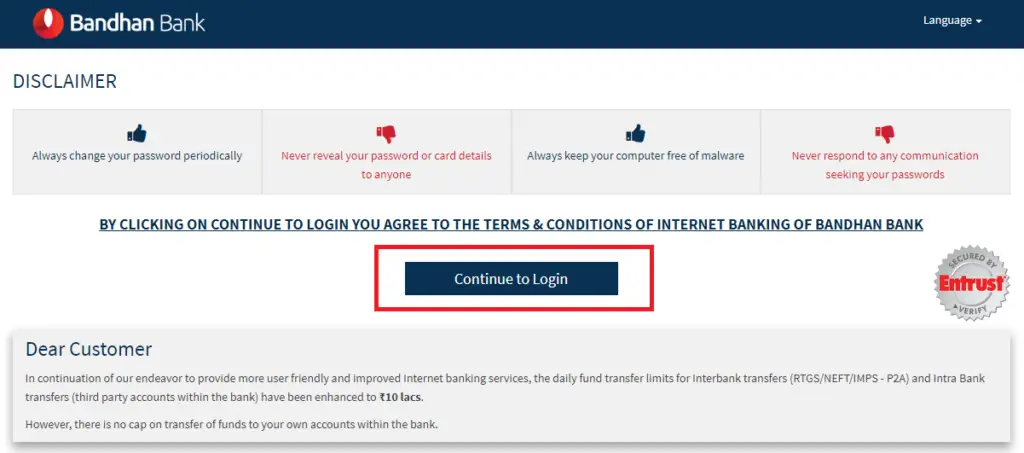
Eligibility for Bandhan Bank Net Banking Registration
The users have to fulfil these eligibility requirements to register for Bandhan Bank online banking.
- You should have savings or an account in Bandhan Bank
- The user should have a bank-registered mobile number
- You should have a device with an internet connection
Necessary Requirements for Bandhan Bank Net Banking Registration
To register for Bandhan Bank online banking, you will need some necessary things which are:
- A bank-registered mobile number to get OTP and SMS from the bank
- An ATM card issued by Bandhan Bank with expiry details and PIN number
- The CIF Number of the account can be found on the first page of the passbook.
How to register for Bandhan Bank Net banking?
You can access lots of banking services offered by Bandhan Bank from the comfort of your home by using Bandhan Bank net banking. We are going to list the steps below by which you can register for Bandhan Bank online banking.
- Please visit the official website of the bank at https://bandhanbankonline.com, and then click on the ‘Continue to Login’ button.
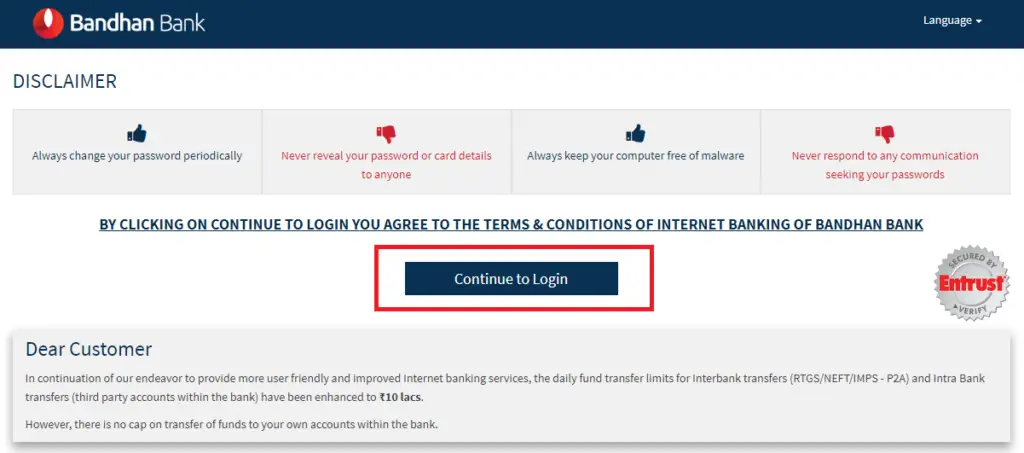
2. Once you’ve reached the login page, click on the ‘New User Sign Up’ button to create a new account
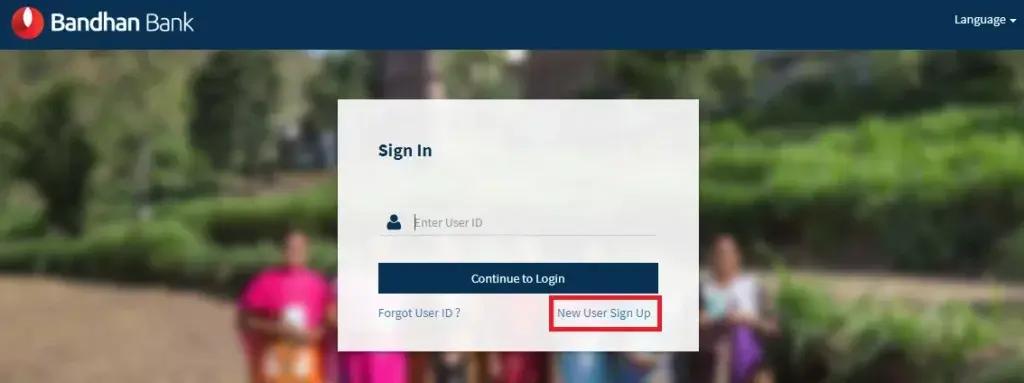
3. On the ‘User Driven Registration – New User’ page, make sure to check the box for all the buttons marked ‘Yes’. After that, click on the ‘Submit’ button to continue.
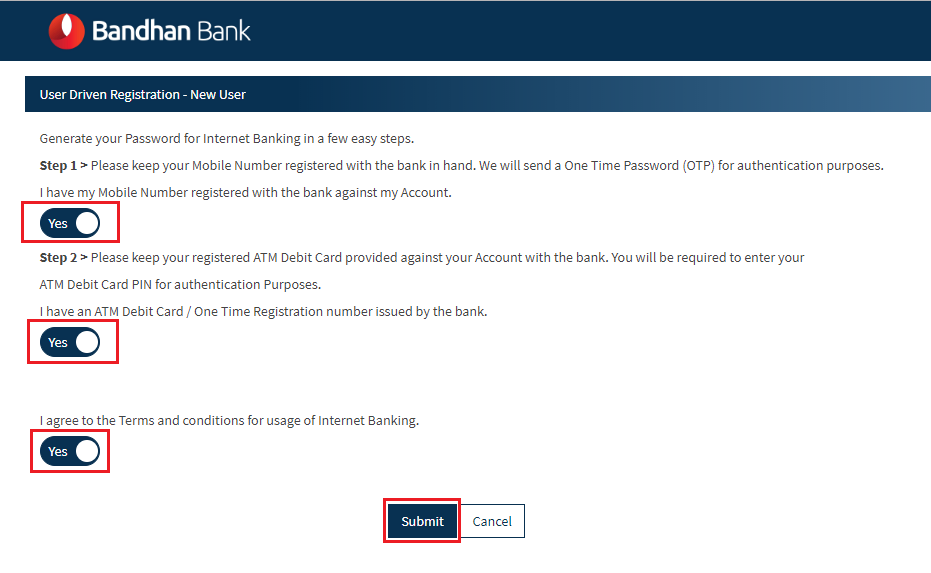
4. You can choose from the options: reference number or Debit card details to register for Bandhan Bank online banking. The reference number can be generated by contacting Bandhan Bank customer care or by visiting the nearest branch.
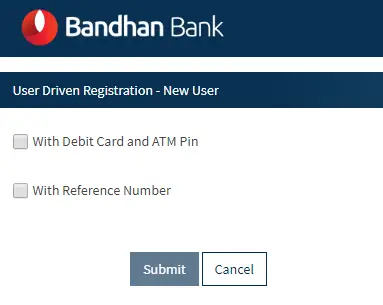
5. Enter the CIF, Reference Number, and Captcha, and then click on Continue
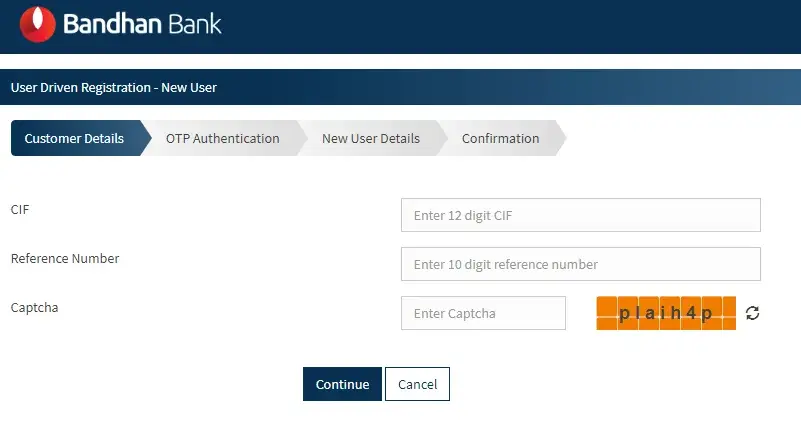
- In case you select the Debit card and Pin option, fill up the fields like CIF number, date of birth, debit card number, and date of expiry of debit card. Insert the captcha and press ‘Continue’.
- Now, enter your registered mobile number and mention the received OTP in the required section.
- Choose your user ID and password to use net banking services.
- Now you have successfully registered for Bandhan Bank online banking.
- After that, you can do Bandhan Bank net banking login and use banking services at your fingertips.
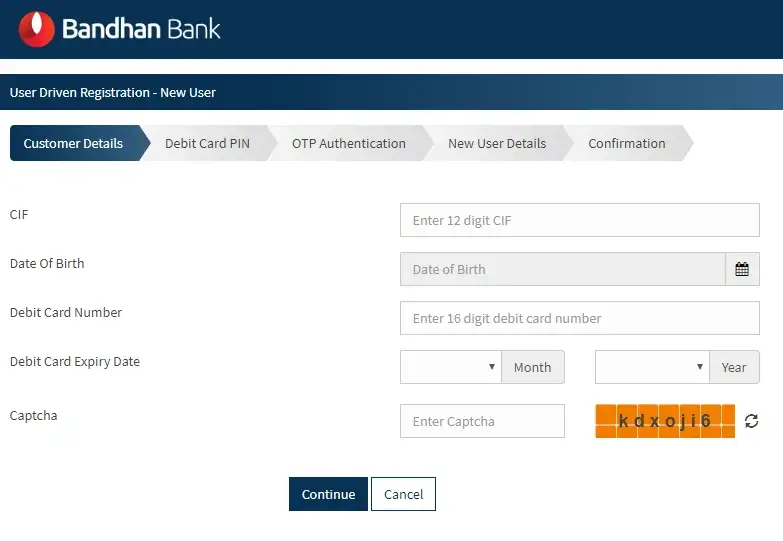
Read more: Canara Bank CSP Apply Online | CSC Canara Bank CSP Registration
New User Registration for Bandhan Bank Netbanking
If you are a new user of Bandhan Bank, then you have to follow these steps for Bandhan Bank net banking registration.
- Open a browser and go to the official website of Bandhan Bank.
- Select the ‘Continue to login’ option
- Now, you will be redirected to a login page.
- Tap on the ‘New user signup button’ button.
- After that, click on the yes on all button and then select the ‘submit’ button
- Now choose the option: Debit Card or Reference Number to proceed further with net banking registration.
- After that, enter your ATM Card details or Reference number and select the ‘continue’ button.
- Now select a user ID, transaction password, and login password, and then click on the ‘continue’ button.
- After this process, you will see the message ‘successful registration’ on your screen. It means now you are able to access Bandhan Bank net banking services.
How to log in to your Bandhan Bank Netbanking account?
After successful registration for Bandhan Bank net banking, you have do Bandhan Bank net banking login to access every banking service through any device. The process of logging into Bandhan Bank internet banking is very easy.
These are the steps that you need to follow for Bandhan Bank net banking login.
- Open a browser on your device and first of all, visit the official website of Bandhan Bank.
- Navigate to the net banking page and click on the login button.
- Now, mention your newly created user ID and password and click on the ‘Continue to login’ option.
- In the next step, you will receive an OTP from the bank on your registered mobile number.
- Enter the OTP in the required section and click on the login button.
- After that, your Bandhan Bank net banking login will be successfully completed.
Read more: Fino Payment Bank CSP | How to Apply for Fino Payment Bank CSP?
What are the types of Bandhan Bank net banking apps?
Bandhan Bank offers two different apps for mobile users to access Internet banking or mobile banking from anywhere.
Bandhan App
It is an easy-to-use net banking offered by Bandhan Bank. You can download this app on your Android or iOS device. By using this app, you can access different types of banking services such as account balance checks, fund transfers, utility bill payments, etc.
BHIM Bandhan UPI App
This app is specially provided by Bank to UPI users. You can easily send or receive money, pay bills, and check your account balance.
How to contact Bandhan Bank Netbanking Customer Care?
Bandhan Bank provides 24×7 customer care support to their customers. When you face any problem while registering or logging in for Bandhan Bank online banking, then you can call the helpline number that we mentioned below to contact the customer care representative.
Bandhan Bank Net Banking Customer Care Number:
1800 258 8181
033 4409 909
Official email id: [email protected]
Read more: Bank of Baroda Credit Card Apply Online | How to Get BOB Credit Card
Conclusion
This was all about Bandhan Bank Net Banking. Bandhan Bank is the fastest-growing private-sector bank in India. It has a network of thousands of customers across the country. It also offers net banking services to its customers. You can access Bandhan Bank net banking by using any device from anywhere you want.
With Bandhan Bank internet banking, you can use services like account balance checks, fund transfers via NEFT or RTGS, utility bill payments, applying for a new chequebook and ATM Card, and more. But before that, you have to do Bandhan Bank net banking registration. You can register for Internet banking online or by visiting the nearest Bandhan Bank. After successful registration, you need to wait for 2 or 3 days to access banking services while sitting in your home or office.
I hope you enjoyed this post and got valuable information about Bandhan Bank Net Banking. Now, we are leaving and will come back with another banking information.
People Also Ask
When can a new user register for Bandhan Bank online banking?
After the mobile gets registered with Bandhan Bank, a new user can register for Bandhan Bank internet banking.
Is it possible to transfer funds via Bandhan Bank online banking?
Yes, you can easily transfer funds to any bank account through the mode NEFT, RTGS, and IMPS by using Bandhan Bank internet banking.
How much time does it take to add a beneficiary to a Bandhan Bank account?
After entering the beneficiary details, it will be added in 20 minutes to the account.
What are the benefits of Bandhan Bank Internet Banking Registration?
By registering for Bandhan Bank online banking, you can get access to various types of banking services. So, you don’t need to visit the bank to get banking services after net banking registration.
What is the helpline number of Bandhan Bank?
1800 258 8181










